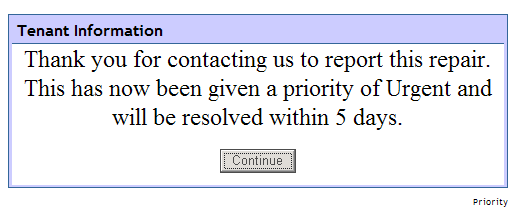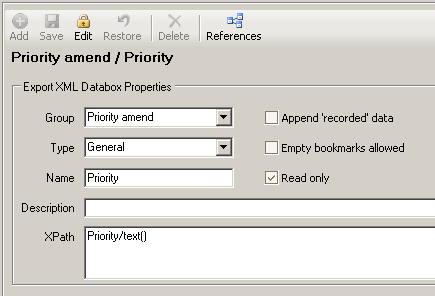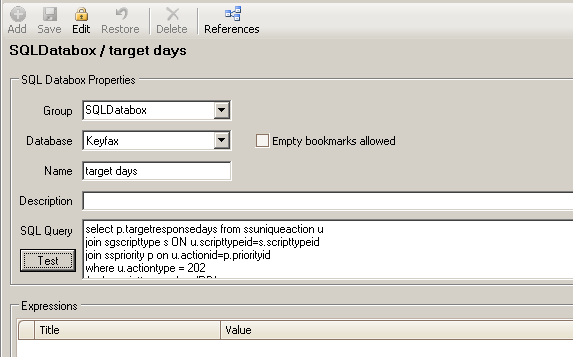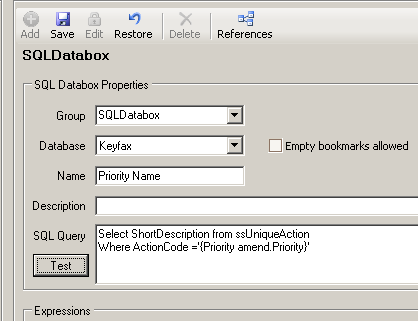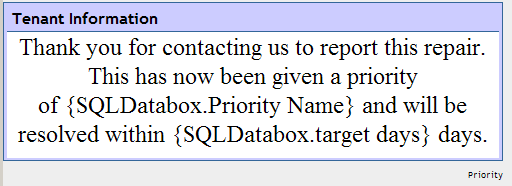Target and Priority Days in a Message
From Keyfax Wiki
The following message is displaying the priority and the target days of a repair.
This can be set up using the results system script. Create an export databox to pick up the priority with the following details.
Create an SQL databox to pick up the target days with the following details.
The SQL Query should read
SELECT p.targetresponsedays FROM ssuniqueaction u
JOIN sgscripttype s ON u.scripttypeid=s.scripttypeid
JOIN sspriority p ON u.actionid=p.priorityid
WHERE u.actiontype = 202
AND s.scripttypecode = 'RD'
AND u.actioncode = ‘{Export.Priority}’
Create another SQL databox to pick up the short description of the priority with the following details.
SELECT ShortDescription
FROM ssUniqueAction
WHERE ActionCode =’{Priority amend.Priority}’
You can then create a message with the two SQL databoxes you just created in. It should look something like this when you've finished.
Place this message into your results system script and this message will display once you've diagnosed the repair, before the submission screen.