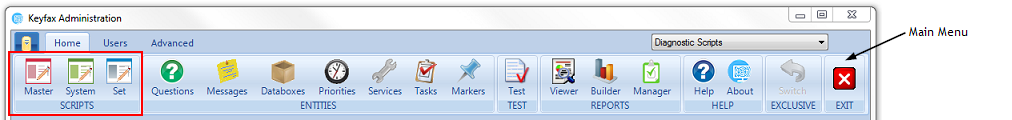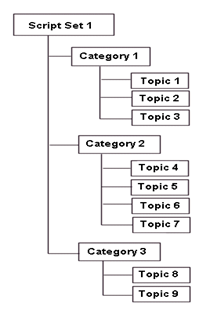Script Levels
Keyfax Inter•View provides an intelligent Scripting System, enabling staff to handle call enquiries and service requests consistently and to the individual and context.
To access the Scripts, select Master, System or Set from the Main Menu.
Scripts are divided into the following:
- Category - The grouping in which the script topics are held for ease of identification.
- Topic – The subject that the enquiry or service request relates to (for example - noisy neighbours, shared ownership, broken window, blocked waste)
A Script comprises of:
- Script Steps – The questions or prompts that identify the nature of the enquiry or problem
- Actions - Provide messages, collate and manipulate responses, generate tasks and service orders.
Script Steps are linked to create a logical flow. When designing a script, it is recommended that the script logic is defined first.
Use a flow chart to set out the steps for a script and to map out the decision tree – use Microsoft Visio, Chartist or a similar program, or even paper and pencil!
Within Keyfax Inter•View, scripts are organised into script sets. Each script set comprises of a collection of categories which in turn contain topics.
Each script set would be designed to reflect a particular service or client group. You can therefore create multiple scripts Sets.
To assist with managing multiple scripts, you can create:
- System Scripts – Containing individual scripts that can be either run at defined points, for example at the start of each script; or that can be used to link repetitious scripts to individual scripts without having to re-create them each time, for example ‘How did it happen?’.
- Master Scripts – All categories and topics are created at master level. These individual categories and topics can then be inherited to use by each script Set.
- Script Sets – Containing the scripts that will be used by the operators, designed to reflect a particular service or client group. As well as having links to both system scripts and master scripts.
All categories and topics and their associated properties are created and held at the master level. Any categories used at script set levels are ‘inherited’ from the master categories so must already be set up at master level.