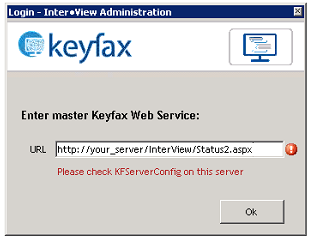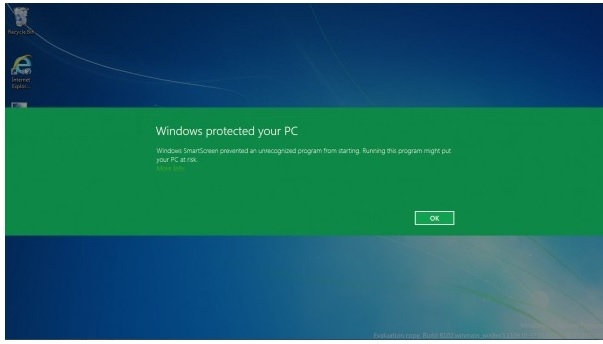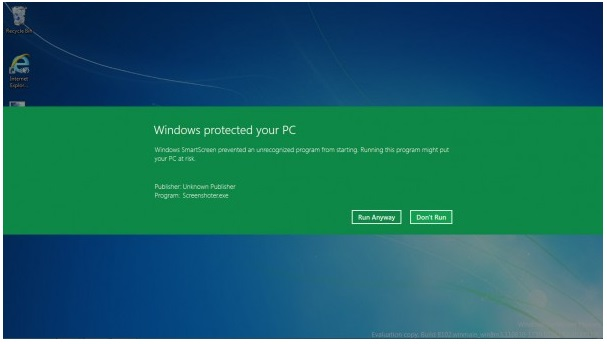Installation FAQ
What versions of Windows will Keyfax Administrator Tools 41xx HC6 run on?
Keyfax Administrator Tools 41xx HC6 runs on Windows 2000 upwards, including 64 bit server OSs and servers.
What versions of Internet Explorer are supported?
Keyfax Administrator Tools 41xx HC6 runs with IE7 upwards (as at Jan 2012).
I am trying to launch Admin Tools and am getting a prompt asking me to enter the Master Keyfax Webservice. Why?
You will be seeing a prompt like this:
You will need to replace the text 'your_server' with the server name that is hosting the Inter•View website. If you are not sure of this, please contact your IT or Omfax Support. Effectively, this is asking you to point your Admin Tools at (possibly) one of several available servers running [Short Product] (e.g. Dev, Test or Live).
I am told there is an update to Admin Tools and once I have downloaded it, I can't seem to run it as I get a message 'Windows protected your PC. Windows SmartScreen prevented an unrecognized program from starting. Running this program might put your PC at risk'. Why is this, - and how do I get around this?
Assuming this is the prompt that you are seeing (colour schemes may vary!):
The only two options on the screen are the highlighted OK button, and a More Info link that is nearly as distinguishable from the background.
A click on OK closes the message and blocks the executable from being started. If you want to start the program, you need to click on More Info:
This is expected behaviour of the Windows SmartScreen filter found under Windows 8 (and later?).
How do I install the websites or SQL Server database components of Keyfax Inter•View?
Unless by prior agreement, this will be done for you by trained technicians.
We are moving our Exchange Mail Server onto another machine; what if anything do I need to do?
If the mailserver name or IP address is changing, it will be necessary to update the Keyfax Inter•View configuration files to suit; technicians or support staff will do this for you.
What (if any) Database Maintenance Plan do you install on our SQL Server?
Normally, you will assume responsibility for setting up any maintenance plans as requirements/procedures will normally be determined by your company policy; please consult your DBA. Performing regular backups will ensure that the transaction log space used will be freed and reused, thus avoiding continuously auto-growing the log file which can become enormous and have a severe impact on performance.
Why am I seeing an error 'Invalid Instance/Invalid connection?
The full message is likely to be displayed if you are attempting to connect to a clustered SQL Server and may be seen in the Admin Tools User Maintenance page or anywhere within Contact•View:
Microsoft OLE DB Provider for SQL Server error 80004005
[DBNETLIB][ConnectionOpen (Invalid Instance()).]Invalid connection.
This is a known problem that is unique to clustering. The reason is that the cluster manager will answer on one IP/port and then hand-off communications to the actual (physical) server, which may communicate on a different port. The fix is to specify the port no. (usually 1433) on the connection string. It looks like there might not be a fix, For more info, check out this Microsoft Technet article: [1]
We need to install Anti-Virus software on our Webserver (IIS), - are there any considerations?
We recommend that you add the folder KeyfaxData (and all it's subfolders) your (IIS) Webserver to the on-access scanning exceptions list (certainly for Read operations); this has led to performance issue in the past.
If there’s an option to exclude process W3WP.EXE too, that’ll save a few milliseconds.
It will be worthwhile running comparisons before/after AntiVirus changes to ensure that the server performance and access is not unduly affected.
We need to relocate the Keyfax application onto another webserver. Is is just a case of copying over the KeyfaxData folder structure, creating the website in IIS and updating server names in files and configuring IIS?
There are many reasons why it is necessary for Omfax technicians to undertake this work. This would include:
- Security implications, i.e. IIS, folder permissions, restrictions by IP address (especially for DMZ servers)
- Linkages between instances of Keyfax (e.g. intranet and DMZ)
- Admin Tools access (application rebuild or reconfiguration may be necessary)
- Client access
- Custom DLL registration