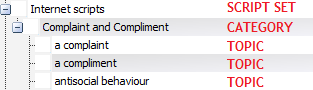Glossary of Terms
Contents
A
- Admin Tools
The Keyfax Inter•View Administration Console.
- Advisors/Operators
Staff in the customer service centre who use the scripts to manage calls from customers.
- Administrators
Staff that have access to the Keyfax Inter•View Administration Console for editing Keyfax scripts and have completed the Keyfax Administrator's training.
B
C
- Category
This is the subject area of the script, built up of a number of topics i.e. basins or anti-social behaviour. To be used in a script set, the category must be created at ‘Master’ level and then ‘assigned’.
For example:
D
E
- Export XML
The data file passed back from Keyfax Inter•View to the host system containing the details of the enquiry and the diagnosed actions.
F
G
H
- Host system
The system that Keyfax Inter•View integrates with, that launches Keyfax Inter•View and passes across (in one of various ways) Startup data XML and receives back the Export XML data, which contains all the enquiry details and diagnosed actions from the Keyfax session.
I
J
K
L
M
- Master Script
A ‘library’ of all categories and topics that are used in the Script set. This can then be linked to within Script sets. All Categories and Topics are set up here to be assigned to script sets.
N
O
P
Q
R
S
- Script Set
What the host will launch from Keyfax, this can be made up of its own entities or linked to both Master and System scripts. An Organisation may have a number of Script sets for different circumstances e.g. different tenancy types, different Schemes, different contracts or to provide an out of hours service. Scripts can be both re-used and copied for independent variations to be made for each Script Set. Here is a typical list of Script Sets:
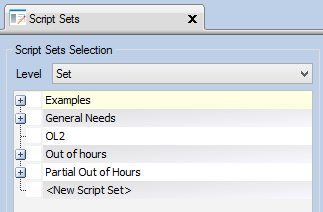
- Script Type
Typically a Script Type defines and segregates the functionality of the Script Sets beneath, e.g. Repair Diagnostics, General Enquiries, Repairs Online etc. A Script Type will have its own System Scripts (startup/results/custom), history and reporting. Components within a given Script Type cannot be used in other Script Types. When logging into Admin Tools, you need to select from the list of available Script Types:
Once logged in, you can change the current Script Type, e.g.:
- Start-up (Import) XML
The data passed across from the host system when launching Keyfax. This will contain the minimum data required for Keyfax Inter•View to run.
- System Script
There are two kinds of system scripts:
- Custom - are scripts than can be linked to within any category or topic, typically generic questions such as “How did it happen?”.
- Reserved - are scripts that will run at given points i.e. on start-up, submission (prior to the results being shown) or on cancellation of the script. These do not need to be added to a script set.
T
- Topic
This is where the script itself is created and will usually denote the nature of the problem or enquiry i.e. Basin-cracked or Anti-social behaviour. To be used in a script set, the topic must be created at ‘Master’ level and then be ‘assigned’.