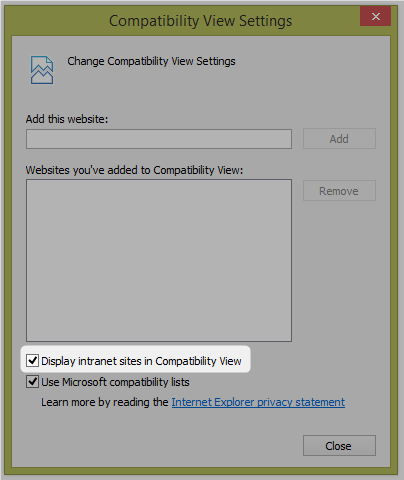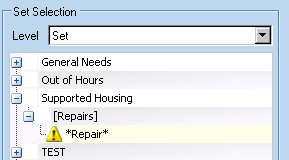General FAQ
What, if any, cookies does Inter•View use?
Inter•View uses cookies as follows:
| Name | Description | Expires |
|---|---|---|
| ASP.NET_SessionId | Used for site session management | When you close your browser |
| Keyfax | Used for site session management | When you close your browser |
I'm aware of the Heartbleed vulnerability; does this affect Inter•View?
The Heartbleed bug is a vulnerability in the OpenSSL cryptographic software library as defined here by GlobalSign (our SSL certificate provider).
As such Inter•View Online (IVOL) is not affected by the Heartbleed bug as our hosted platform uses Microsoft ISA server and Microsoft IIS7 server.
Microsoft state "We also want to assure our customers that default configurations of Windows do not include OpenSSL, and are not impacted by this vulnerability. Windows comes with its own encryption component called Secure Channel (aka SChannel), which is not susceptible to the Heartbleed vulnerability."
Also none of our internal or hosted messaging systems OR our Virtual Private Networks and associated routing hardware use (or have used) the OpenSSL service/protocol.
How can I change the Client pop-up to open in full screen?
If you maximise the pop-up window, the next time Keyfax Inter•View is launched, it will open maximised.
What is the difference between Inter•View and Inter•View Online?
Inter•View Online differs from the core product in the following ways:
- Responsive web design - intended to work on any device on mainstream browsers
- Initial selections are made via images/hotspots rather than a tree-view menu
- Optional login page with validation e.g. valid tenancy reference
- Optional address selection (e.g. where postcodes are supplied)
- Optional 'Preferred appointment' page
- Email generation (e.g. to tenant and housing dept)
- Extensible via Host integration (webservices/XML etc, requiring besoke development/integration)
- Styling; Inter•View Online can be customised to match your corporate identity.
I heard that Admin Tools is a 'ClickOnce' installation. What is 'ClickOnce'?
ClickOnce is a deployment technology that allows you to create self-updating Windows-based applications that can be installed and run with minimal user interaction. ClickOnce deployment overcomes three major issues inherent in deployment:
- Difficulties in updating applications. With Microsoft Windows Installer deployment, whenever an application is updated, the user must reinstall the entire application; with ClickOnce deployment, you can provide updates automatically. Only those portions of the application that have changed are downloaded, then the full, updated application is reinstalled from a new side-by-side folder.
- Impact to the user's computer. With Windows Installer deployment, applications often rely on shared components, with the potential for versioning conflicts; with ClickOnce deployment, each application is self-contained and cannot interfere with other applications.
- Security permissions. Windows Installer deployment requires administrative permissions and allows only limited user installation; ClickOnce deployment allows non-administrative users to install and grants only those Code Access Security permissions necessary for the application.
Please note that from Version 4.1.4.0, the ClickOnce feature has been removed; the only means of deploying Admin Tools requires a user with administrator rights to install (either a .EXE or .MSI file) .
Does Inter•View use Java and if so, which version is it compatible with?
Inter•View doesn't use Java but it does use Javascript. JavaScript is a (very) distant cousin of Java in that it is also an OOP (Object Oriented Programming) language. Many of their programming structures are similar. However, JavaScript contains a much smaller and simpler set of commands than does Java.
Does the Inter•View Online solution meet the Web Content Accessibility Guidelines (WCAG) 2.0 (http://www.w3.org/TR/WCAG20/)
With Inter•View Online we aim to achieve Level ‘AA’ compliance but have found that use of different vendors/tools and compliance assessment techniques can cause problems, i.e. a ‘fix’ to meet compliance levels for one may break it for another. Our intention would be to work, on a best-efforts basis, to meet compliance levels as determined by any compliance analysis carried out.
Note that pages are likely to contain Messages (generated during the course of a script) which would also have to be checked and made compliant. The maintenance of compliant messages would be an on-going process which we would expect to be undertaken between Omfax Systems and yourselves.
When I click the button to launch Keyfax in my host system, nothing happens!
This is usually caused because the userid being passed across from the host is not present or enabled. Another reason, where the Keyfax Client is used, is that the user's profile is corrupt. We have found that deleting the profile corrects the problem.
We have a number of Windows Server® patches to apply; could any of these cause issues with the Keyfax software?
Whenever possible, we would recommend testing or at least backing up server machines prior to any patch updates. In the unlikely event of any issues, we would endeavour to resolve any issues under support/maintenance contracts.
I am using a custom Stored Procedure within a Databox and it doesn't appear to work in either Admin Tools (Test SQL Query) or the InterView Engine?
This is likely to be a permissions issue. Note that the Admin Tools Test SQL facility uses the Keyfaxop login whereas the engine uses the Keyfax login (which has more general permissions as it is a member of the OmfaxRole).
I have managed to launch the Keyfax popup but the tabs are not displayed and the main page is empty. All I see is the list of Categories on the left hand side, why?
A number of things to check but it is most likely the case that JavaScript is not enabled in your browser. This is possibly due to IE Enhanced Security on the Citrix server; if so, can this be disabled? Otherwise/also it’s probably best if you add the Keyfax web server as a Trusted Site for all users. i.e. http://[KeyfaxWebServerName]. It may also be that you need to lower the secuity levels in your Group Policy for affected users, thus allowing Javascript to run.
I install my Admin Tools remotely via ClickOnce but am getting the message "Cannot continue. The application is improperly formatted. Contact the application vendor for assistance."
On further inspection (i.e. click View Details) you may see this reported: "Your Web browser settings do not allow you to run unsigned applications". This may simply be a case of adding the website http://keyfax.touch-base.com to your Trusted Sites in your browser.
My Admin Tools displays an error whenever I try to open any tabs that use a browser (e.g. User Maintenance, Message Preview or Test Page).
It is possible that there are problems with your installation and you should contact Support. Note that you cannot run Admin Tools version 4.1.4.0 (or greater) on Windows Server 2003 (this usually results in an error log entry: A procedure imported by 'cdefsharp.core.dll' could not be loaded). Further, it will only run in 'Compatibility mode' on some Windows 7 machines.
My Admin Tools displays a blank tab whenever I try to open any tabs that use a browser (e.g. User Maintenance, Message Preview or Test Page).
It is possible that your network has application control turned on in group policy and every .exe that a user runs must be explicitly allowed. Admin requires both keyfaxadmin.exe and CefSharp.BrowserSubprocess.exe to be permitted. Please check this with your local IT Support team.
I have a Message with a 'Link' button that points to a spreadsheet on a network server. If I run the script from Admin Tools' Test page, the Link merely presents a blank window whereas it works for our advisors running their scripts. It also works if I run the script outside of Admin Tools (e.g. in Internet Explorer).
This assumes that the Link was in the format (e.g.) FILE://\\\\FileServer\SharedDocs\AssetInfo.xlsx. Version 4.1.4.0 of Admin Tools introduced use of the Chromium browser and this does not support the FILE protocol. As a resolution may not be available, our recommendation is that to work in and out of Admin Tools, that these become HTTP links with any content you may care to display available on a webserver.
My SQL Studio Management Studio will not connect to another SQL Server on my network; I get an error telling me that the server does not exist. I have checked and both servers will accept remote connections.
Try enabling Named Pipes and TCP/IP connections on both SQL Servers.
When I try to load a Task or Messages for editing in Admin Tools it is very slow to render the page.
Check any of your image paths are correct as non-existent UNC paths can cause significant delays when presenting HTML data (possibly up to 20 seconds). In fact, anything that renders the HTML will be impacted, e.g. printing a Ltter in Contact•View.
After each question is displayed, I see a message box saying 'There was a problem retrieving information from the server. Please try again'.
Likely causes are that you are running with Internet Explorer 8.0 or you are viewing the website in Compatibility Mode (this is often the default for intranet sites but should be switched off for Keyfax):
Either upgrade your browser or change the Compatibility settings.
Another possible cause of this error is when there are no visible Categories or Topics beneath a scriptset (see below, -
Any attempt to direct to the Supported Housing scriptset will fail ):
If Support personnel have asked you to download a compressed (ZIP) file and asked you to 'unblock' it, - what does that mean?
Some files need to be “unblocked” after download in order to avoid security warnings; see these instructions for more information.