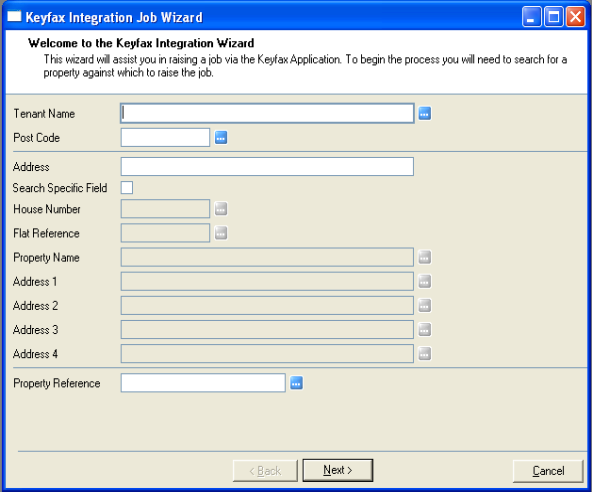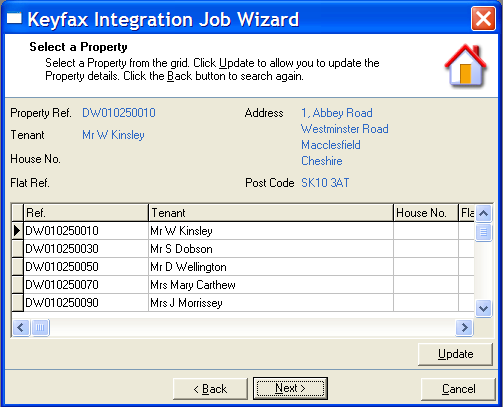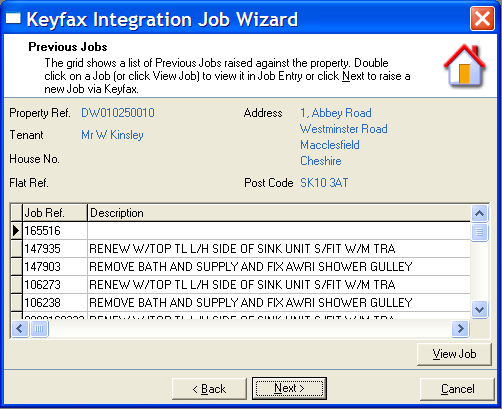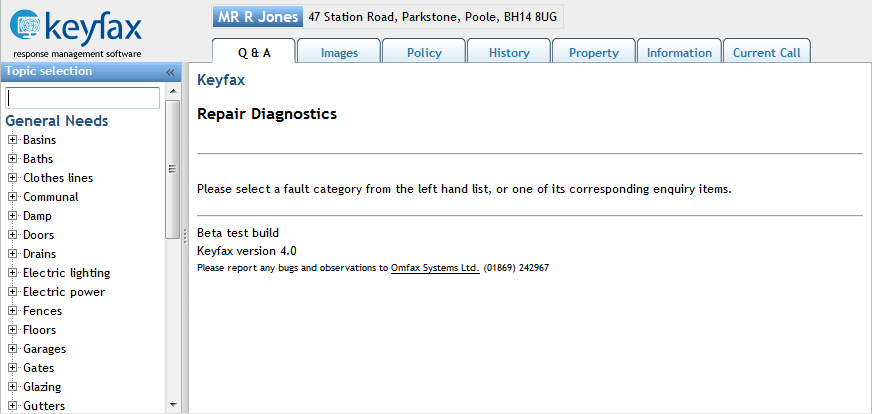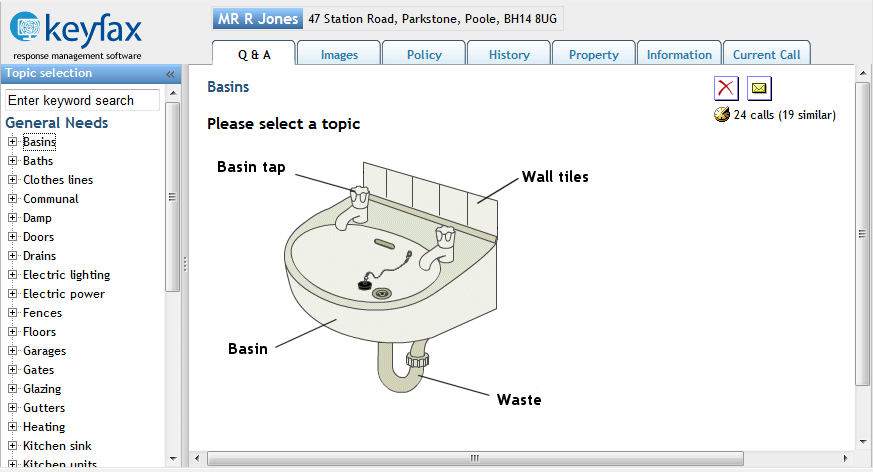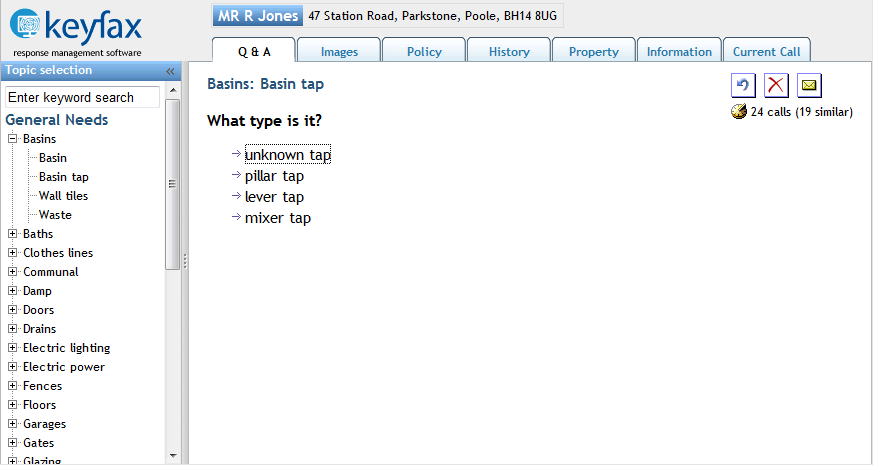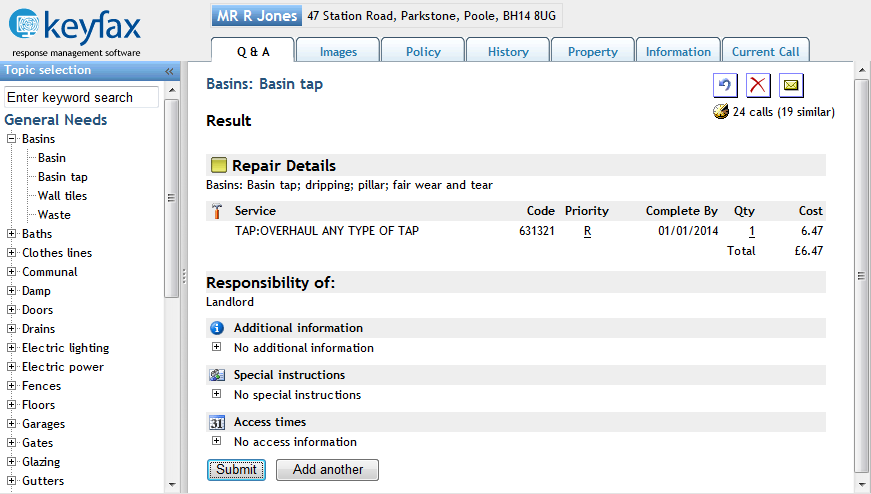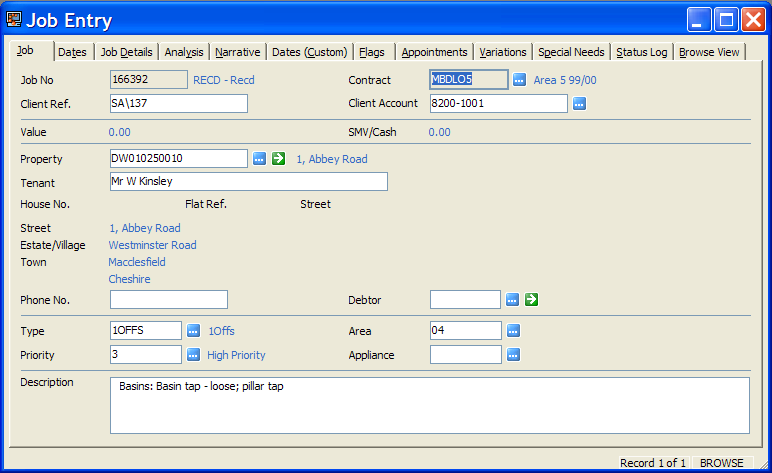TotalMobile/TotalView
From Keyfax Wiki
Revision as of 13:59, 25 October 2018 by Wikiadmin (talk | contribs) (Created page with "==Launching Keyfax (TASK)== The following screens will show the sequence of the Keyfax Integration Job Wizard run in TASK. ===Property Search=== File:298.png Search par...")
Launching Keyfax (TASK)
The following screens will show the sequence of the Keyfax Integration Job Wizard run in TASK.
Property Search
Keyfax Diagnosis
The process of diagnosing in Keyfax.
Job Wizard
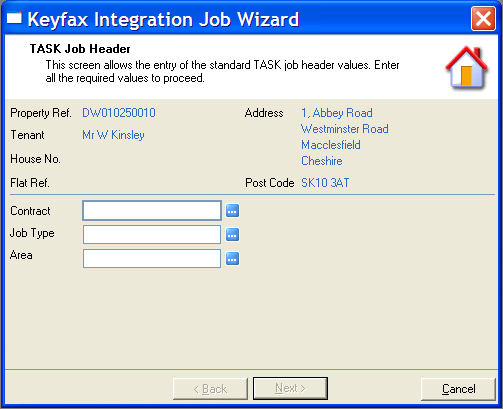 The Contract and Job Type field will be populated automatically if Keyfax 3.2 is used and the trade value has been setup by the Omfax consultant.
The Contract and Job Type field will be populated automatically if Keyfax 3.2 is used and the trade value has been setup by the Omfax consultant.
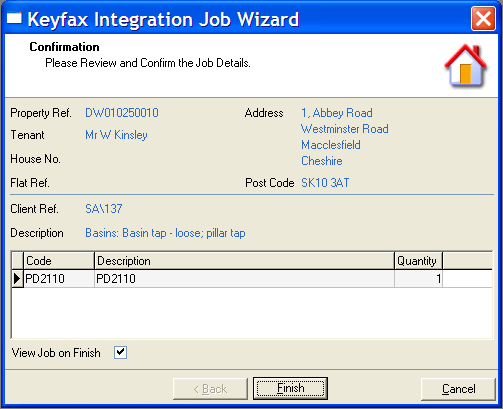 Once the Finish has been selected, a job raised dialog should appear.
Once the Finish has been selected, a job raised dialog should appear.
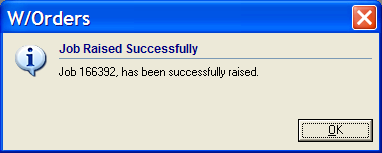 If the View Job on Finish has been ticked on the Confirmation screen, this view job screen will appear.
If the View Job on Finish has been ticked on the Confirmation screen, this view job screen will appear.