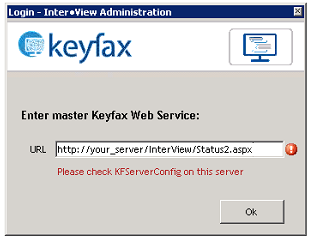Difference between revisions of "Installation FAQ"
(Created page with "<div class="toccolours mw-collapsible mw-collapsed"> What versions of Windows will Keyfax Administrator Tools 41xx HC6 run on? <div class="mw-collapsible-content">Keyfax Admin...") |
(No difference)
|
Revision as of 14:53, 17 November 2017
What versions of Windows will Keyfax Administrator Tools 41xx HC6 run on?
What versions of Internet Explorer are supported?
I am trying to launch Admin Tools and am getting a prompt asking me to enter the Master Keyfax Webservice. Why?
You will be seeing a prompt like this:
You will need to replace the text 'your_server' with the server name that is hosting the Inter•View website. If you are not sure of this, please contact your IT or Omfax Support. Effectively, this is asking you to point your Admin Tools at (possibly) one of several available servers running [Short Product] (e.g. Dev, Test or Live).
I am told there is an update to Admin Tools and once I have downloaded it, I can't seem to run it as I get a message 'Windows protected your PC. Windows SmartScreen prevented an unrecognized program from starting. Running this program might put your PC at risk'. Why is this, - and how do I get around this?
Assuming this is the prompt that you are seeing (colour schemes may vary!): center The only two options on the screen are the highlighted OK button, and a More Info link that is nearly as distinguishable from the background.
A click on OK closes the message and blocks the executable from being started. If you want to start the program, you need to click on More Info: center This is expected behaviour of the Windows SmartScreen filter found under Windows 8 (and later?).