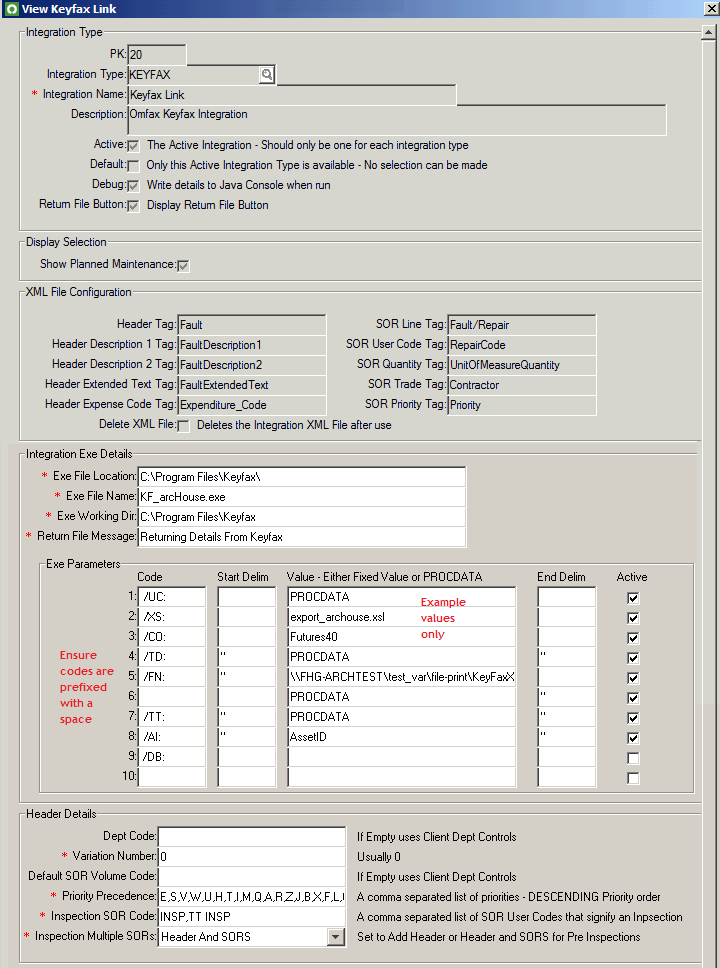Difference between revisions of "Orchard Housing"
| Line 5: | Line 5: | ||
*'''Orchard Housing WEB''' (previously Archouse Plus) | *'''Orchard Housing WEB''' (previously Archouse Plus) | ||
| − | This page describes the Orchard Housing WEB product, | + | This page describes the Orchard Housing WEB product, from now on OH . This integration operates via a go-between program. When ready to run a Repair Diagnostic, OH will launch the executable '''KF_arcHouse.EXE'''. |
| − | The program KF_arcHouse.EXE is a component of the Keyfax Client | + | The program KF_arcHouse.EXE is a component of the Keyfax Client, Omfax Systems Ltd supports it. Should any error messages carrying KF_arcHouse.exe in the title appear, these should be referred to Omfax Systems Support. |
Within OH, it is possible to configure the command-line arguments that are passed to KF_arcHouse.EXE (for further information on how to define these arguments please contact Orchard Information Systems or see the [http://help.keyfax.biz/Keyfax%20General%20Help%20and%20Technical%20Data%20HC%206/docs/Orchard%20Housing%20_Keyfax_System%20Administration%20Guide_v1%200.pdf Keyfax System Administration Guide]). | Within OH, it is possible to configure the command-line arguments that are passed to KF_arcHouse.EXE (for further information on how to define these arguments please contact Orchard Information Systems or see the [http://help.keyfax.biz/Keyfax%20General%20Help%20and%20Technical%20Data%20HC%206/docs/Orchard%20Housing%20_Keyfax_System%20Administration%20Guide_v1%200.pdf Keyfax System Administration Guide]). | ||
| Line 51: | Line 51: | ||
|XSLT TRANSFORMATION FILE | |XSLT TRANSFORMATION FILE | ||
|/XS: | |/XS: | ||
| − | |Location of file used for XSLT | + | |Location of the file used for XSLT transformation of export XML. Note that this is not normally a requirement as this is a historical legacy since Inter•View and the earlier KEYFAXI32.DLL version 3.2.0.32 transformation is performed server-side. |
|- | |- | ||
|DEBUG SWITCH | |DEBUG SWITCH | ||
|/DB: | |/DB: | ||
| − | |Defines the debug level. Please avoid setting any value for this parameter unless Support | + | |Defines the debug level. Please avoid setting any value for this parameter unless Support has been advised. Values are '1' (debug to screen) or '2' (debug to file DEBUG.LOG). |
|- | |- | ||
|} | |} | ||
| Line 72: | Line 72: | ||
These settings will typically be established and maintained by Orchard Housing, however, there are two items worthy of note here: | These settings will typically be established and maintained by Orchard Housing, however, there are two items worthy of note here: | ||
#Delete XML File checkbox; to housekeep after each repair is raised, switch this option ON, otherwise you could end up with thousands of files! | #Delete XML File checkbox; to housekeep after each repair is raised, switch this option ON, otherwise you could end up with thousands of files! | ||
| − | #/FN: Parameter; this is the filename path to which Orchard appends the user id and datetime to make it unique when the workflow | + | #/FN: Parameter; this is the filename path to which Orchard appends the user id and datetime to make it unique when the workflow work item is created. |
===Processing=== | ===Processing=== | ||
| − | In essence, the program will launch a Keyfax Repair Diagnostic | + | In essence, the program will launch a Keyfax Repair Diagnostic which will delete any existing export XML file. Once complete will it generate a new Export.XML file (using the optional XSLT transformation), then terminate. On detecting the export XML file, OH regains focus and the works order etc is created. |
===Installation=== | ===Installation=== | ||
| Line 83: | Line 83: | ||
This setting is used for both Archouse Plus and Orchard Housing). | This setting is used for both Archouse Plus and Orchard Housing). | ||
| − | |||
===Transformation=== | ===Transformation=== | ||
| Line 100: | Line 99: | ||
Note that this describes earlier versions of Orchard Housing. For versions since and including 2010A07_18, click [[#Orchard Housing Version 2010A07_18|here]]. | Note that this describes earlier versions of Orchard Housing. For versions since and including 2010A07_18, click [[#Orchard Housing Version 2010A07_18|here]]. | ||
| − | + | '''Figure 1''' - Login Page | |
| + | |||
| + | '''Figure 2''' - Select 'New Contact' | ||
| + | |||
| + | '''Figure 3''' - Select Case type of 'Omfax Repair' then enter an address to lookup | ||
| + | |||
| + | '''Figure 4''' - Select 'No' then choose Integration Type of 'KEYFAX' | ||
| + | |||
| + | '''Figure 5''' - Click 'New Repair' | ||
| + | |||
| + | '''Figure 6''' - On return details are populated as below | ||
| + | |||
==Accessing Configuration Details== | ==Accessing Configuration Details== | ||
Revision as of 12:56, 26 October 2018
Contents
General
Orchard Housing supply two housing management systems:
- Orchard Housing GUI (previously Archouse)
- Orchard Housing WEB (previously Archouse Plus)
This page describes the Orchard Housing WEB product, from now on OH . This integration operates via a go-between program. When ready to run a Repair Diagnostic, OH will launch the executable KF_arcHouse.EXE.
The program KF_arcHouse.EXE is a component of the Keyfax Client, Omfax Systems Ltd supports it. Should any error messages carrying KF_arcHouse.exe in the title appear, these should be referred to Omfax Systems Support.
Within OH, it is possible to configure the command-line arguments that are passed to KF_arcHouse.EXE (for further information on how to define these arguments please contact Orchard Information Systems or see the Keyfax System Administration Guide).
Command-Line Arguments
The following arguments can be supplied:
| Item | Argument | Description |
|---|---|---|
| USER CODE | /UC: | Unique user ID which must be defined in Keyfax (MANDATORY ARGUMENT) |
| TENANT DETAILS | /TD: | Name and address comprising Comma separated variables |
| TENANT ID | /TI: | Tenant ID (Note: only supported in Keyfax Client version 3.2.0.37 or greater) |
| TENANCY TYPE | /TT: | This defines which Repair Diagnostic script set to use |
| ASSET ID | /AI: | Optional Asset identifier |
| COMPANY | /CO: | Determines which instance of Keyfax to use. If omitted, the default company is used |
| FILENAME | /FN: | Location of Export XML filename. |
| XSLT TRANSFORMATION FILE | /XS: | Location of the file used for XSLT transformation of export XML. Note that this is not normally a requirement as this is a historical legacy since Inter•View and the earlier KEYFAXI32.DLL version 3.2.0.32 transformation is performed server-side. |
| DEBUG SWITCH | /DB: | Defines the debug level. Please avoid setting any value for this parameter unless Support has been advised. Values are '1' (debug to screen) or '2' (debug to file DEBUG.LOG). |
An example call might be:
/UC:MJames /TD:"Harry Smith, 1 The Street, Sometown" /TT:1 /AI:12345AR /CO:CO_001 /FN:"C:\Program Files\Keyfax\Export.xml" /XS:"C:\Program Files\Keyfax\Export.xsl"
Any arguments containing whitespace must be enclosed in quotes.
The configuration page within OH is as follows
These settings will typically be established and maintained by Orchard Housing, however, there are two items worthy of note here:
- Delete XML File checkbox; to housekeep after each repair is raised, switch this option ON, otherwise you could end up with thousands of files!
- /FN: Parameter; this is the filename path to which Orchard appends the user id and datetime to make it unique when the workflow work item is created.
Processing
In essence, the program will launch a Keyfax Repair Diagnostic which will delete any existing export XML file. Once complete will it generate a new Export.XML file (using the optional XSLT transformation), then terminate. On detecting the export XML file, OH regains focus and the works order etc is created.
Installation
The KF_arcHouse.exe program is delivered as part of the Keyfax Client Installation (v3.2.0.22 or greater) or Keyfax Administrator Tools version 3.2.0.32 or greater (the latter also deploys the Keyfax Client components). The installation configuration file (KF32install.INI) must contain the following declaration:
HostApplication=arcHouse_Plus
This setting is used for both Archouse Plus and Orchard Housing).
Transformation
The initial implementation performs the following transformation:
- FaultText 1,50 is moved to FaultDescription1
- FaultText 51,50 is moved to FaultDescription2
- FaultText 101,150 is moved to FaultExtendedText
- Only output 1st Fault will accumulate Repair and Advice nodes from all Faults
- Job descriptions for all faults concatenated in FaultDescription1, 2 and FaultExtendedText
Ensure that the target folder used for creating the Export XML is exclusive to each user and has Write permissions.
Screenshots
Note that this describes earlier versions of Orchard Housing. For versions since and including 2010A07_18, click here.
Figure 1 - Login Page
Figure 2 - Select 'New Contact'
Figure 3 - Select Case type of 'Omfax Repair' then enter an address to lookup
Figure 4 - Select 'No' then choose Integration Type of 'KEYFAX'
Figure 5 - Click 'New Repair'
Figure 6 - On return details are populated as below