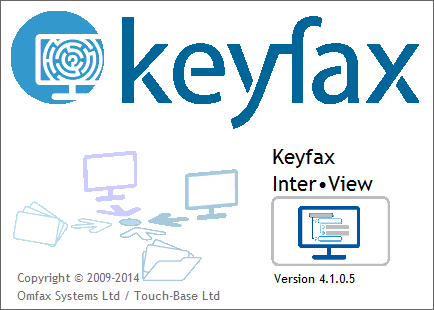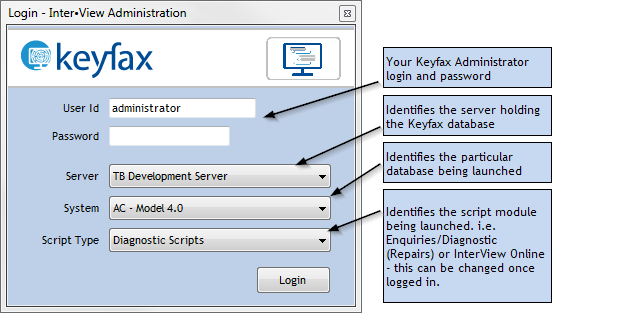Difference between revisions of "Logging On"
From Keyfax Wiki
| Line 7: | Line 7: | ||
[[File:loading41.png]] | [[File:loading41.png]] | ||
| − | The | + | The login page is displayed: |
[[File:login41.png]] | [[File:login41.png]] | ||
At the login screen, enter your details, select the '''Server''', '''System''' and '''Script Type''' you require and click '''Login'''. | At the login screen, enter your details, select the '''Server''', '''System''' and '''Script Type''' you require and click '''Login'''. | ||
Latest revision as of 16:23, 23 November 2017
Launch Keyfax Administration console using the following icon:
This will show the following start up screen:
The login page is displayed:
At the login screen, enter your details, select the Server, System and Script Type you require and click Login.