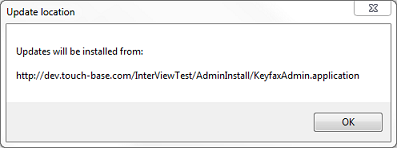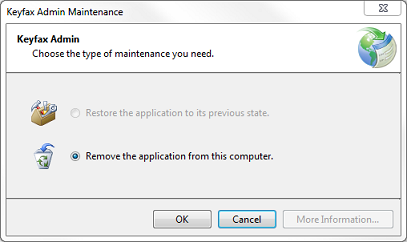Difference between revisions of "Location and Uninstall"
From Keyfax Wiki
(Created page with "==Location & Uninstall== (Click Once installations Pre v4.1) ===Show Update Location=== This option will show where Keyfax Admin Tools will get updates from. File:updatel...") |
|||
| Line 1: | Line 1: | ||
| − | ==Location & Uninstall== (Click Once installations Pre v4.1) | + | == Location & Uninstall == (Click Once installations Pre v4.1) |
| − | ===Show Update Location=== | + | === Show Update Location === |
This option will show where Keyfax Admin Tools will get updates from. | This option will show where Keyfax Admin Tools will get updates from. | ||
| Line 9: | Line 9: | ||
Every time you start the program, it will check to see if a newer version is available when you will be offered the option of downloading and installing the new version. | Every time you start the program, it will check to see if a newer version is available when you will be offered the option of downloading and installing the new version. | ||
| − | ===Uninstall=== | + | === Uninstall === |
Selecting this option will allow you to restore the application to a previous state or remove it from your computer. | Selecting this option will allow you to restore the application to a previous state or remove it from your computer. | ||
[[File:uninstallmessage41.png]] | [[File:uninstallmessage41.png]] | ||
Revision as of 09:54, 14 June 2018
== Location & Uninstall == (Click Once installations Pre v4.1)
Show Update Location
This option will show where Keyfax Admin Tools will get updates from.
Every time you start the program, it will check to see if a newer version is available when you will be offered the option of downloading and installing the new version.
Uninstall
Selecting this option will allow you to restore the application to a previous state or remove it from your computer.