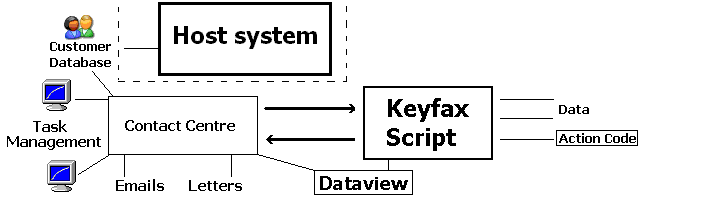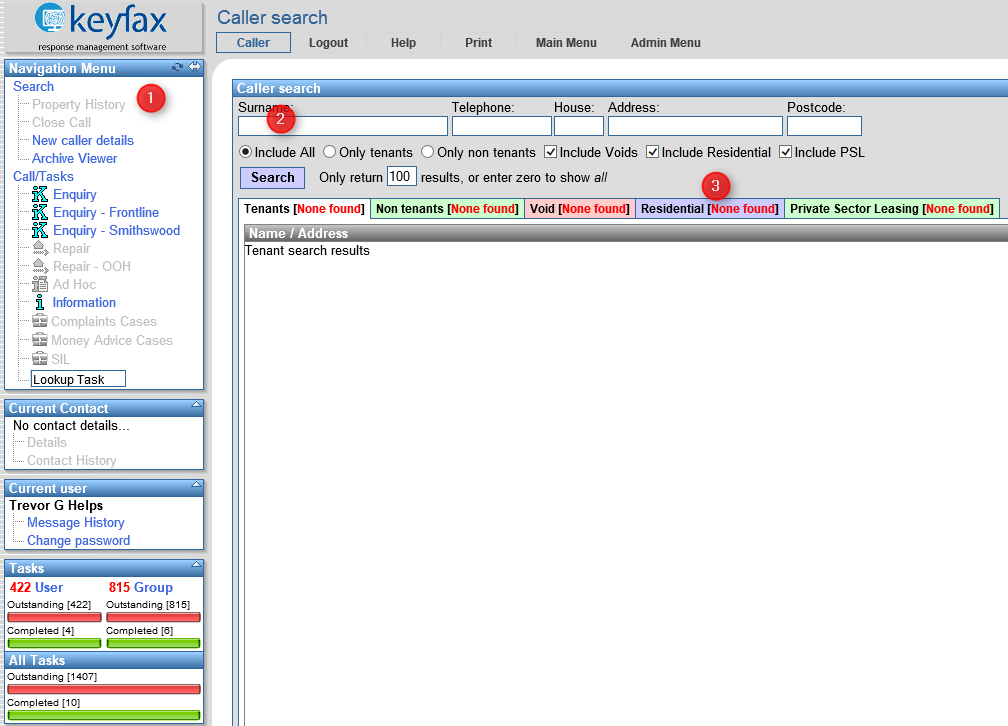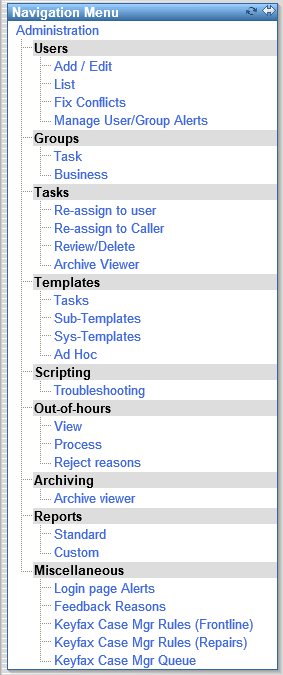Omfax Systems - Contact View
From Keyfax Wiki
Keyfax Contact View is no longer available. This section is for legacy customers only.
Contents
What is Contact•View?
Contact•View is a Call Centre host system which contains many elements of larger CRM products and is tightly integrated with Inter•View scripts. Other features include:
- Customer / Tenant / Property / Caller database
- Contact / Call logging and contact history
- Task definition and processing Letters, emails, notes
- Seamless integration with Keyfax product suite Repairs, Enquiries, Dataview
- Stand alone or host interface
- Adaptable - e.g. out of hours system
Modes of Operation
- Used to process repair (RD) and General Enquiries (ENQ) script actions
- Task mode host integration
- Used to process RD / FL script actions and task workflow
- Contact Centre Mode (Host or Stand-alone)
- Caller identification, Repairs and General Enquiries integration, process RD / FL script actions, task workflow, call history
Integration
- Identify customer / tenant / property
- Invoke Repair or General Enquiries scripts (pass repair results to host)
- Log calls and maintain call history
- Processes Keyfax FL and RD actions codes
- Manage tasks
Main Page
Many Contact•View screen elements are configurable by installation. For example, (1) the Menu contents, (2) Search criteria and (3) Results tabs.
Admin Page
Much like the main menu contents, this can be tailored as required.
Tenant & Property Access
- Can be accessed directly from external source
- Can be imported and held locally
- Manual entry
- Tables / fields structured to match requirements
- Extended data - hold extra data as required
- Extensible categories - tenant, non tenant, void, leasehold etc
- Tenant / Property history imported or built from usage
Task Processing
- Scripts returns enquiry results (XML data packet)
- Parsed for Action Codes
- Action code tasked processed and data merged
- Tasks actioned or held for later processing
- Tasks can be passed to other users
- Tasks can be exchanged until completed
- Tasks can be held for batch processing
- Statistics show completed and outstanding tasks
- History records updated
Call History
- Imported / exported as required
- Built up over usage
- Information logging
- Task logging
- Repair logging
Interaction Example
- Operator takes call
- Identifies tenant
- Invokes Keyfax General Enquiries
- Process noisy neighbour script
- First time reported
- Able to complete logs
- Housing officer details extracted from Dataview database
- Would like an environmental health advice sheet
- Script results passed back to Contact•View
- Parsed for Action Codes
- Letter created to accompany logs and E.H details
- Email sent to Housing Officer
- Email sent, letter printed, task set as complete