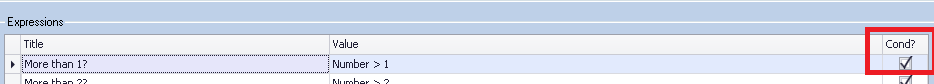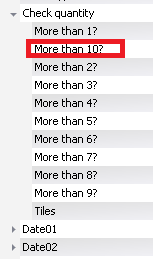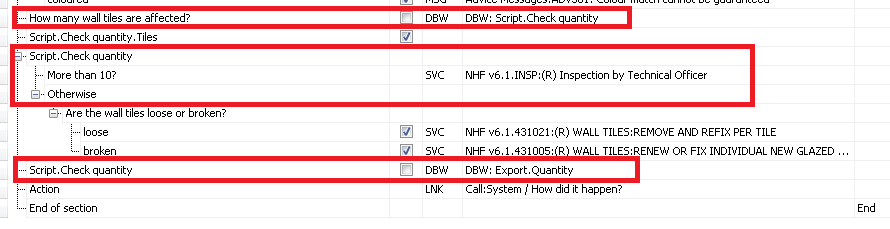Using a Databox - Conditional Assessment
From Keyfax Wiki
As well as reading from a databox with the intention of writing the data to another location, you can also assess the data and use this to control the path that the script follows or perform some calculation.
When creating a databox it is possible to define a conditional assessment against the values that will be stored in that databox. A conditional assessment uses an expression, so that the data is assessed against that expression and will return either True or False. To make an expression conditional, make sure the tick is visible in the Cond? column.
Example: Check if a quantity entered(in this example of a repair to wall tiles) is more than 10.
If for any reason the assessment of the data fails the ‘Otherwise’ path will be automatically taken.