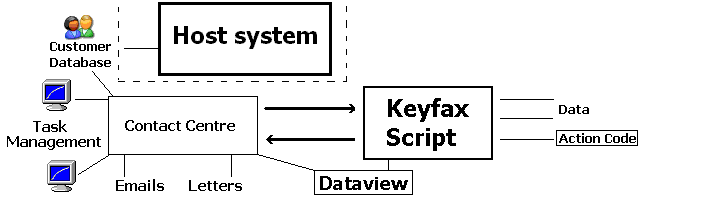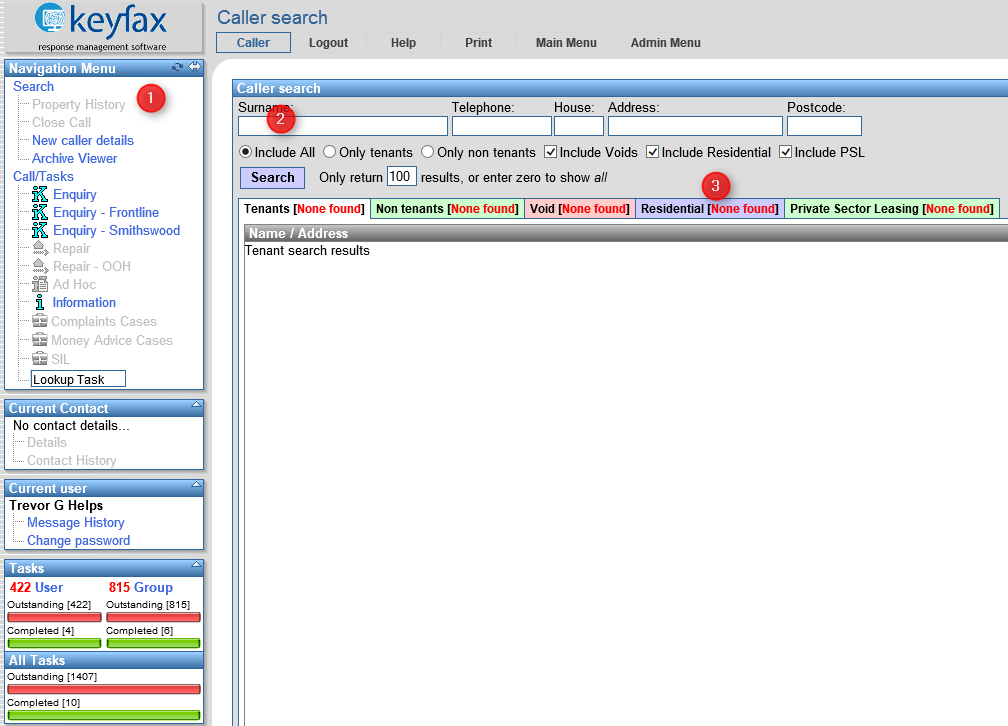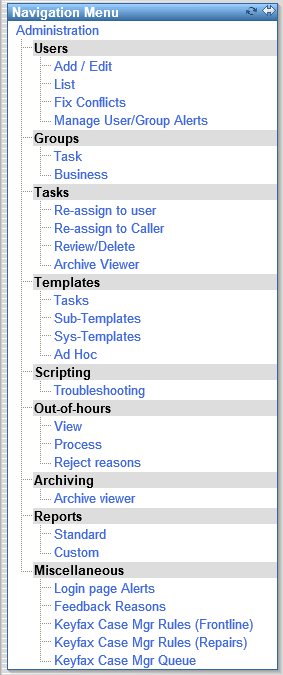Difference between revisions of "Omfax Systems - Contact View"
(→Setup Considerations) |
(→Setup Considerations) |
||
| Line 125: | Line 125: | ||
|- | |- | ||
|Configuration | |Configuration | ||
| − | |As much as is possible, Contact•View will be pre-configured to suit requirements. To give some indication of the configurability, click here for more information. | + | |As much as is possible, Contact•View will be pre-configured to suit requirements. To give some indication of the configurability, click [[Configuration Settings#ContactView|here]] for more information. |
|- | |- | ||
|} | |} | ||
Revision as of 15:11, 2 November 2018
Keyfax Contact View is no longer available. This section is for legacy customers only.
Contents
What is Contact•View?
Contact•View is a Call Centre host system which contains many elements of larger CRM products and is tightly integrated with Inter•View scripts. Other features include:
- Customer / Tenant / Property / Caller database
- Contact / Call logging and contact history
- Task definition and processing Letters, emails, notes
- Seamless integration with Keyfax product suite Repairs, Enquiries, Dataview
- Stand alone or host interface
- Adaptable - e.g. out of hours system
Modes of Operation
- Used to process repair (RD) and General Enquiries (ENQ) script actions
- Task mode host integration
- Used to process RD / FL script actions and task workflow
- Contact Centre Mode (Host or Stand-alone)
- Caller identification, Repairs and General Enquiries integration, process RD / FL script actions, task workflow, call history
Integration
- Identify customer / tenant / property
- Invoke Repair or General Enquiries scripts (pass repair results to host)
- Log calls and maintain call history
- Processes Keyfax FL and RD actions codes
- Manage tasks
Main Page
Many Contact•View screen elements are configurable by installation. For example, (1) the Menu contents, (2) Search criteria and (3) Results tabs.
Admin Page
Much like the main menu contents, this can be tailored as required.
Tenant & Property Access
- Can be accessed directly from external source
- Can be imported and held locally
- Manual entry
- Tables / fields structured to match requirements
- Extended data - hold extra data as required
- Extensible categories - tenant, non tenant, void, leasehold etc
- Tenant / Property history imported or built from usage
Task Processing
- Scripts returns enquiry results (XML data packet)
- Parsed for Action Codes
- Action code tasked processed and data merged
- Tasks actioned or held for later processing
- Tasks can be passed to other users
- Tasks can be exchanged until completed
- Tasks can be held for batch processing
- Statistics show completed and outstanding tasks
- History records updated
Call History
- Imported / exported as required
- Built up over usage
- Information logging
- Task logging
- Repair logging
Interaction Example
- Operator takes call
- Identifies tenant
- Invokes Keyfax General Enquiries
- Process noisy neighbour script
- First time reported
- Able to complete logs
- Housing officer details extracted from Dataview database
- Would like an environmental health advice sheet
- Script results passed back to Contact•View
- Parsed for Action Codes
- Letter created to accompany logs and E.H details
- Email sent to Housing Officer
- Email sent, letter printed, task set as complete
Adaptability - OOH
- Company using CV-Lite to handle out of hours service
- Using Contact•View or other host system by day to run full service
- External organisation using CV-Lite to run OOH service
- OOH repairs and enquiry details collected for next day import
- Offering OOH service on behalf of others
- Separate client/property database for each OOH client (imported)
- Identifies organisation at the point of call
- Processes repair or general enquiry associated with specific organisation
- Optionally pass repair to associated contractor
- Delivers results to each organisation at end of OOH session
Technical
Setup Considerations
There are various topics/factors that need consideration before building a Contact•View solution. All of the items below have a bearing on the technical solution and whether additional effort is required to meet specific/additional requirements.
Contact•View's extensive data access, configuration and layout options will be reviewed by Omfax Systems to ensure that wherever possible that they meet specific needs. Where gaps exist, custom coding or SQL changes may be required and these would be the subject of further analysis.
| Topic | Description |
|---|---|
| Data Source | 10 |
| 'Other' data | Additional tables in your host (or other) database can be accessed directly, or locally if data is pulled into local tables as part of the Import procedure. This data would typically be accessed by Databoxes. |
| Property types | What are the caller/property types you envisage logging calls against? For example, tenant/non-tenant, leasehold, residential, private landlord sector etc This has a bearing on the Search page's Inclusion/Exclusion checkboxes and the Search Results tabs. |
| Tenant Profiles | What are the standard elements you wish to display about your caller/tenant? A default template will be supplied to suit the data available from your host. This template will be maintained by Omfax Systems. |
| Configuration | As much as is possible, Contact•View will be pre-configured to suit requirements. To give some indication of the configurability, click here for more information. |