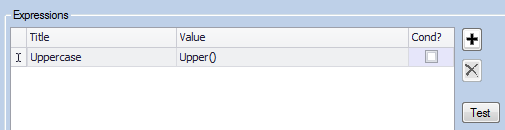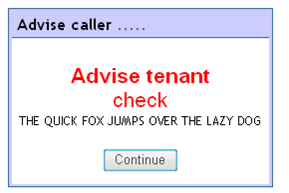Difference between revisions of "Formatting Data"
From Keyfax Wiki
(Created page with "Home > Databoxes > Using a Databox - Formatting Data Using a Databox - Formatting Data Expressions can be used to re-format and manipulate the data within a Databox. Tip...") |
|||
| Line 1: | Line 1: | ||
| − | + | Expressions can be used to re-format and manipulate the data within a Databox. | |
| − | + | Expressions are covered in depth in the section – Expressions. | |
| − | + | '''Example''': For this example we will format the text held in the Databox called ‘Script.Details’ so that it is displayed all in upper case. This Databox contains the following sentence: | |
| + | '''the quick fox jumps over the lazy dog''' | ||
| − | + | The following expression will format the text upon reading the Databox. | |
| − | + | [[File:textformattingexample.png]] | |
| + | |||
| + | We will test this expression by using it in a Message. Drag this databox into the body of the message or task. A bookmark will be placed into the message that refers to that Databox. | ||
| − | + | [[File:51.png]] | |
| − | + | Running this from an end user’s point of view displays: | |
| − | + | [[File:52.png]] | |
| − | |||
| − | |||
| − | |||
| − | |||
Revision as of 16:18, 21 February 2018
Expressions can be used to re-format and manipulate the data within a Databox.
Expressions are covered in depth in the section – Expressions.
Example: For this example we will format the text held in the Databox called ‘Script.Details’ so that it is displayed all in upper case. This Databox contains the following sentence:
the quick fox jumps over the lazy dog
The following expression will format the text upon reading the Databox.
We will test this expression by using it in a Message. Drag this databox into the body of the message or task. A bookmark will be placed into the message that refers to that Databox.
Running this from an end user’s point of view displays: