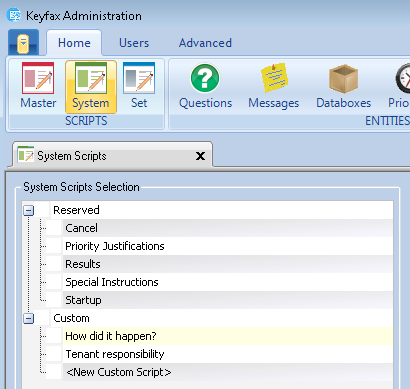Difference between revisions of "Systems Scripts"
From Keyfax Wiki
(Created page with "Test") |
|||
| Line 1: | Line 1: | ||
| − | + | System Scripts are Scripts designed to be run at selected times or to provide Scripts that can be used by other Script types – by Master Scripts or Script Sets. | |
| + | |||
| + | Select System Scripts from the Main Menu. | ||
| + | |||
| + | [[File:systemsscripts41.png]] | ||
| + | |||
| + | The Navigation Pane shows two Categories of Scripts – Reserved and Custom. | ||
| + | |||
| + | *'''Reserved''' - Scripts designed to provide preset functions and have the following options: | ||
| + | |||
| + | **'''Cancel''' - a Script that runs when Keyfax is cancelled | ||
| + | |||
| + | **'''Priority''' Justifications – a Script that runs when a priority is over-ridden by an Operator in the Results (final) screen | ||
| + | |||
| + | **'''Results''' – a Script that runs just before the Results (the final) screen – after other Scripts have completed | ||
| + | |||
| + | **'''Special''' Instructions - a Script that identifies any special instruction and is triggered by Operators from the Special Instructions button on the Results (final) screen | ||
| + | |||
| + | **'''Startup''' - a Script that runs when Keyfax is started to handle an enquiry or service request | ||
| + | |||
| + | *'''Custom''' – Scripts that are created as required and which other Scripts can link to. For example, Scripts to check ‘How did it happen?’ – a standard question often used against many service requests; a Script to check on ‘Tenant responsibility’ for a service request | ||
| + | |||
| + | To create a new custom Script, click on '''<New Custom Script>''' at the foot of the Custom Scripts list. Give the script a Name that will make it easy to identify. To edit a Script, click on '''Edit''' on the Menu Bar. Click '''Save''' to finish. | ||
Revision as of 12:38, 23 November 2017
System Scripts are Scripts designed to be run at selected times or to provide Scripts that can be used by other Script types – by Master Scripts or Script Sets.
Select System Scripts from the Main Menu.
The Navigation Pane shows two Categories of Scripts – Reserved and Custom.
- Reserved - Scripts designed to provide preset functions and have the following options:
- Cancel - a Script that runs when Keyfax is cancelled
- Priority Justifications – a Script that runs when a priority is over-ridden by an Operator in the Results (final) screen
- Results – a Script that runs just before the Results (the final) screen – after other Scripts have completed
- Special Instructions - a Script that identifies any special instruction and is triggered by Operators from the Special Instructions button on the Results (final) screen
- Startup - a Script that runs when Keyfax is started to handle an enquiry or service request
- Custom – Scripts that are created as required and which other Scripts can link to. For example, Scripts to check ‘How did it happen?’ – a standard question often used against many service requests; a Script to check on ‘Tenant responsibility’ for a service request
To create a new custom Script, click on <New Custom Script> at the foot of the Custom Scripts list. Give the script a Name that will make it easy to identify. To edit a Script, click on Edit on the Menu Bar. Click Save to finish.