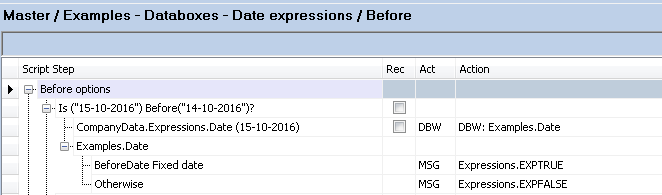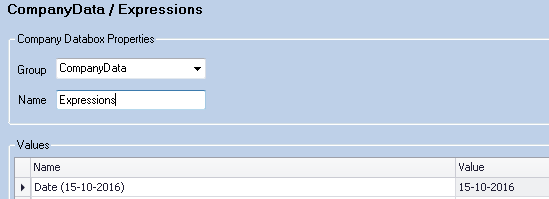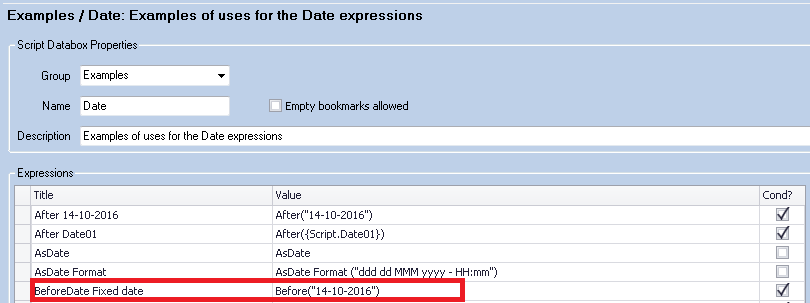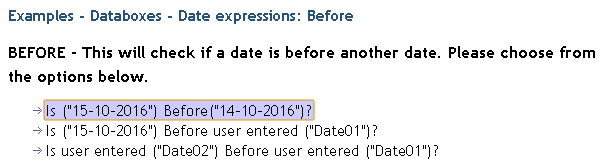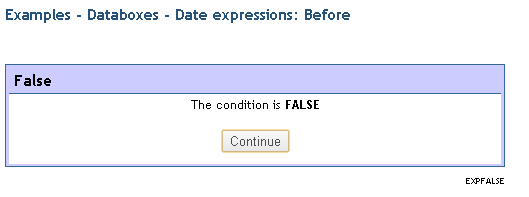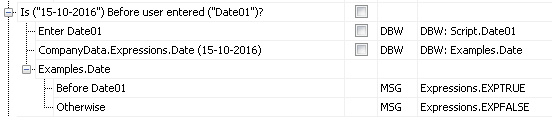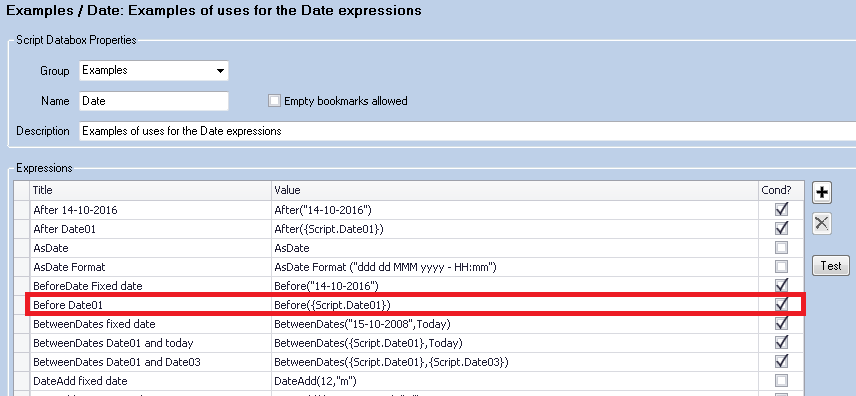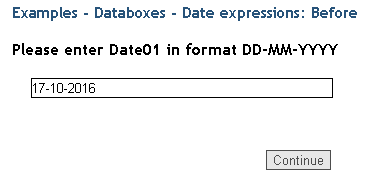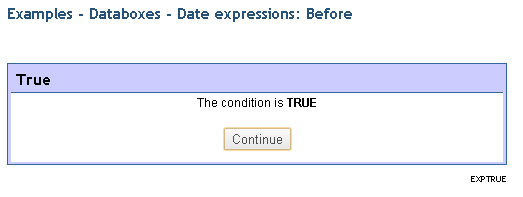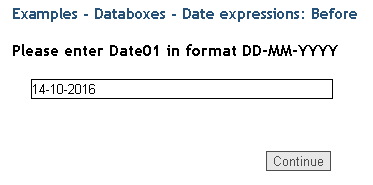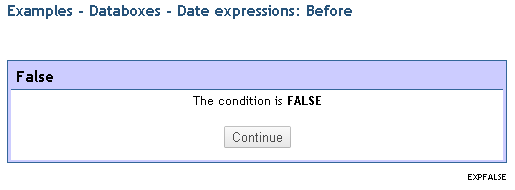Difference between revisions of "Before"
(→Example One) |
(→Example Two) |
||
| Line 22: | Line 22: | ||
==Example Two== | ==Example Two== | ||
| + | |||
| + | Check if a fixed value is before a user entered value | ||
| + | |||
| + | The same as the above example but in this example, it checks if '''CompanyData.Expressions.Date''' is before a user entered date. The user enters a date into '''Script.Date01'''. '''CompanyData.Expressions.Date''' then writes 15/10/2016 into '''Examples.Date''' and is evaluated against the expression '''Before Date01''' | ||
| + | |||
| + | ===Setup=== | ||
| + | |||
| + | [[File:beforefunction6.png]] | ||
| + | |||
| + | [[File:beforefunction7.png]] | ||
| + | |||
| + | [[File:beforefunction8.png]] [[File:beforefunction9.png]] | ||
| + | |||
| + | [[File:beforefunction10.png]] [[File:beforefunction11.png]] | ||
==Example Three== | ==Example Three== | ||
Revision as of 09:33, 23 April 2019
Checks if one date is before another date.
Example One
Two fixed values are compared.
The date value of one databox CompanyData.Expressions.Date is written into Examples.Date and the expression BeforeDate Fixed date checks if CompanyData.Expressions.Date (15/10/2016) is before the value in the Examples.Date.BeforeDate Fixed (14/10/2016) expression
If true it'll display a message with True, if false then one with False.
Setup
Example Two
Check if a fixed value is before a user entered value
The same as the above example but in this example, it checks if CompanyData.Expressions.Date is before a user entered date. The user enters a date into Script.Date01. CompanyData.Expressions.Date then writes 15/10/2016 into Examples.Date and is evaluated against the expression Before Date01