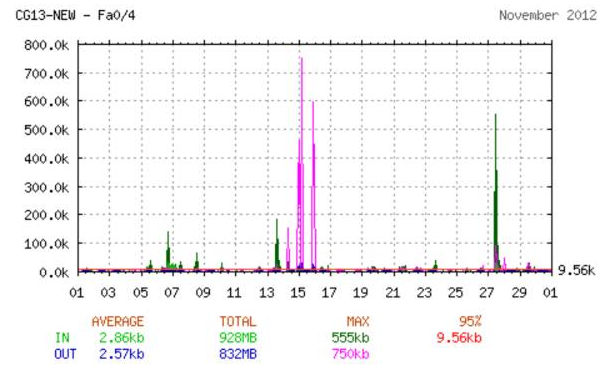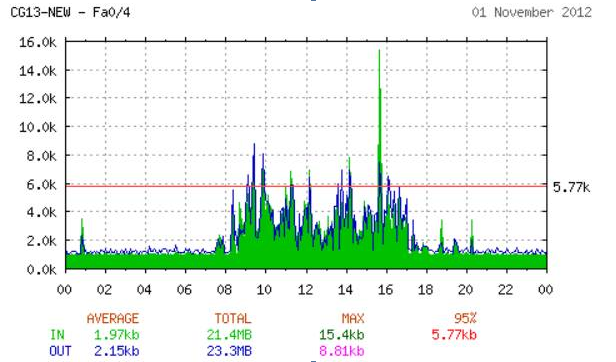Difference between revisions of "System Requirements"
(→Database & Log file sizes) |
(→Microsoft SQL Server) |
||
| (5 intermediate revisions by the same user not shown) | |||
| Line 64: | Line 64: | ||
==Microsoft SQL Server== | ==Microsoft SQL Server== | ||
| − | Inter•View requires a Microsoft® SQL | + | Inter•View requires a Microsoft® SQL Server® database and is supported on SQL Server 2012 SP4 or higher. |
===Database & Log file sizes=== | ===Database & Log file sizes=== | ||
| Line 83: | Line 83: | ||
|C: | |C: | ||
|40GB | |40GB | ||
| − | |Operating System (assuming a minimum of logging activity and housekeeping of | + | |Operating System (assuming a minimum of logging activity and housekeeping of Windows Updates) |
|- | |- | ||
|D: | |D: | ||
| Line 97: | Line 97: | ||
===Server specification=== | ===Server specification=== | ||
| − | Microsoft® SQL Server® | + | Microsoft® SQL Server® 2014 or higher should be installed on a server, whose specification is in excess of the minimum Microsoft® recommendation. The SQL Server® instance used by Inter•View must be installed with mixed-mode Authentication. Please note that for newer versions of Microsoft® SQL Server not listed above, we endeavour to ensure that the Keyfax product range remains compatible but should issues arise, we will, on a best-efforts basis, ensure any problems are resolved. |
An example specification (April 2016) currently in use in a high-volume site is: | An example specification (April 2016) currently in use in a high-volume site is: | ||
| − | Windows Edition: Windows Server Standard | + | Windows Edition: Windows Server Standard |
Processor: Intel® Xeon® CPU E5645 @ 2.40GHz 2.40GHz | Processor: Intel® Xeon® CPU E5645 @ 2.40GHz 2.40GHz | ||
RAM: 38GB | RAM: 38GB | ||
| Line 116: | Line 116: | ||
As with any File Server, generally (and barring network latency), the higher the specification of the processor(s) and memory, the faster the delivery of files to clients will be. Therefore as a minimum, a Server with a single Intel Pentium 4 processor and 2-4GB of memory is recommended. | As with any File Server, generally (and barring network latency), the higher the specification of the processor(s) and memory, the faster the delivery of files to clients will be. Therefore as a minimum, a Server with a single Intel Pentium 4 processor and 2-4GB of memory is recommended. | ||
| − | |||
==Inter•View Administration Console== | ==Inter•View Administration Console== | ||
Latest revision as of 10:29, 28 November 2019
Contents
General
Sizing a server or workstation is not an exact science so you should design it with the ability to scale and you should implement monitoring so you know when and where to scale.
Primary considerations for sizing and topology include:
- Number of concurrent connections.
- Amount of data involved.
- Usually having 1 server (e.g. combining IIS and SQL) is not a good idea because there is no redundancy.
- More generally, what are your availability requirements?
- Do you need a load balancer?
- If you are going to run a public-facing web server, a database will reside on a separate system with a firewall between it and the web server.
With the ongoing high-paced delivery of newer, faster hardware and the usual plethora of options, we take the view that any workstation/server requirements planning where stock MS Enterprise solutions are deployed should be more than the minimum Microsoft® recommendation.
The Keyfax products/configurations you intend to run give rise to varying requirements e.g. staff/contact centre Repairs, Enquiries (or both), Repairs and/or Enquiries Online etc.
Client Hardware Requirements
The Inter•View Client is supported on workstations running Microsoft® Windows® XP, Vista, Windows® 7, 8, 8.1. The Client is only required if 'browser to browser' integration (e.g. webservices) is not available.
The Inter•View workstation presentation layer uses browser technology to deliver the GUI. Although other browsers are supported for Repairs or Enquiries Online, Inter•View in-house solutions support Internet Explorer 7.0 or greater.
File Sizes
This will vary depending on the required host integration but will be between 1-3MB
The Inter•View Client installation deploys an ActiveX control which hosts an IE window used to run Inter•View and communicates with an ASP.Net application running under Internet Information Server (IIS). The protocols utilised are HTTP for script navigation and XMLHTTP for passing application status and XML packets to and from the Server.
Some Anti-virus applications can affect the performance of the XMLHTTP protocol. It is advisable to add the Inter•View intranet site to Anti-virus trusted zone if performance becomes an issue.
Workstation specification
As with any workstation, the higher the specification of the processor(s) and memory; the faster the performance of installed applications and browsers. As with the deployment of any new service or application it may be necessary to review workstation specification. Any workstation that is currently handling the host system's requirement is unlikely to be affected by the utilisation of theInter•View service.
IIS (webserver) Requirements
Inter•View is a web-based application requiring Windows® 2008/2008R2/2012 Server/Advanced Server (32 or 64 bit).
File sizes
The file size of the ASP.NET Components, templates, HTML files, associated images and repairs policy files are around 170MB. This size can vary if additional components, images and/or policy files are included. In considering your data storage arrangements, it is best practice, in general, to keep data and system files separate in the case of a drive corruption/crash you can get easy access and for quick restores, security, etc.For operation of the website and to allow space for Log files, 400MB would be a reasonable size.
.Net Framework
Currently requires version 4.x.
IIS - Requires Microsoft® Internet Information Server (IIS) version 5 or greater running on Windows® 2008/2008R2/2012 Server/Advanced Server (32 or 64 bit). To allow for specific permissions to be granted under IIS to allow the Inter•View service to work in a multi-user intranet environment, 'Virtual folders' will be created on the under IIS.
Load Balancing
Keyfax will run in an active-active load balanced configuration but would require ‘sticky-sessions’. A load balancer or router with sticky-session support can route a specific user to a single server, using the HTTP session or IP address.
Server specification
It generally follows that the higher the specification of the processor(s) and memory; the faster the delivery of web content to the client browsers. In any situation, we would recommend a specification more than the Minimum Microsoft® recommendation.
An example specification (April 2015) currently in use in a high-volume site (350 diagnostic jobs per day) is:
Windows Edition: Windows Server 2012 R2 Datacenter Processor: Intel® Xeon® CPU E5-2640 0 @ 2.50GHz 2.50GHz RAM: 1.77GB System Type: 64 bit
Microsoft SQL Server
Inter•View requires a Microsoft® SQL Server® database and is supported on SQL Server 2012 SP4 or higher.
Database & Log file sizes
There are many variables which determine storage requirements, - these include the number of Script Types/Sets, their content, associated Messages, Tasks, Order/Task history, housekeeping and archive retention periods, levels of activlity etc. Over and above this, the Inter•View database may co-exist with other databases and the sum total must be considered.
Generally, if a database contains a single set of diagnostic scripts and no history it will be around 30MB. Allowing for growth, e.g. where history is recorded, 20GB of capacity usually is ample. This can grow, together with its transaction log file over a period, so back up and maintenance plans must be established and monitored by your Database Administrator.
In considering your data storage arrangements, it is best practice, in general, to keep data and system files separate in the case of a drive corruption/crash you can get easy access and for quick restores, security, etc.
For the benefit of system architects/planners, to illustrate, the typical storage arrangement for a high activity site (500 transactions per day) would be:
| Drive (e.g.) | Size | Description |
| C: | 40GB | Operating System (assuming a minimum of logging activity and housekeeping of Windows Updates) |
| D: | 30GB | SQL Data (assuming a single Inter•View Database) |
| E: | 20GB | SQL Logs |
Server specification
Microsoft® SQL Server® 2014 or higher should be installed on a server, whose specification is in excess of the minimum Microsoft® recommendation. The SQL Server® instance used by Inter•View must be installed with mixed-mode Authentication. Please note that for newer versions of Microsoft® SQL Server not listed above, we endeavour to ensure that the Keyfax product range remains compatible but should issues arise, we will, on a best-efforts basis, ensure any problems are resolved.
An example specification (April 2016) currently in use in a high-volume site is:
Windows Edition: Windows Server Standard Processor: Intel® Xeon® CPU E5645 @ 2.40GHz 2.40GHz RAM: 38GB System Type: 64 bit
File Server Requirements
A file server is not usually a requirement but common files used by more than one workstation or Inter•View Administrator can be installed on a File server. These include; policy files, images, reports and configuration files. This prevents duplication and allows all users to have the most up-to-date information at any time. File sizes
Most shared configuration files are located in a virtual folder on the IIS Server. Shared administration Console files (Reports, Help files etc.) can be installed on a file server, although be default these files will be installed to a subfolder on the Administrator's PC.
Server specification
As with any File Server, generally (and barring network latency), the higher the specification of the processor(s) and memory, the faster the delivery of files to clients will be. Therefore as a minimum, a Server with a single Intel Pentium 4 processor and 2-4GB of memory is recommended.
Inter•View Administration Console
Inter•View script maintenance and user security are maintained from an Administration Console application installation. Microsoft .Net Framework 4.0 is required on IIS server(s) and all client machines running the Administration Console.
File sizes
The Inter•View Administration Console application will require approx 120MB of hard disk space.
Workstation specification
The Administration Console application requires a higher specification platform than a PC running only the client Inter•View installation. As a minimum, a single Intel Pentium 4 processor, 2GB of memory and a display resolution of 1280 x 1024 is recommended. External internet access is required to benefit from our online Help pages, intelligently linked to key areas within the Keyfax Administration console.
.NET Framework
Currently requires version 4.x.
Note that from version 4.1.4.0, Admin Tools will not run on Microsoft Server 2003. On newer operating systems, to correctly display the Test Page, User Maintenance and Message Editor pages, it has been necessary to run it in Compatibility mode. This has also been the case on one instance of Windows 7 where it was necessary to switch the application to Windows XP Compatibility.
Network
Bandwidth
Although difficult to predict usage, e.g. the number of users, the number of transactions, peak periods etc, we have taken measurements that should provide a reasonable guide.
In this case, a Client was submitting 6460 repair requests over one month (approx. 294 per day).
Monthly results:
Daily results (November 1st):
As you can see from the monthly graph, bandwidth usage is minimal with an average IN/OUT of under 3Kb (kilobits per second). The server has bandwidth of up to 100Mb (megabits per second) available to it but is using a tiny fraction of this. Even the peak over the month is only 0.5 Mb.
You can see that over the month there is a total transfer of 928MB + 832MB = 1760MB (MegaBytes) or 1.76 GB of data.
As far as latency is concerned we get a very fast PING response from the server (which is remote to our office in a datacentre) of 24ms which at the time of testing was faster than google.co.uk and bbc.co.uk. Obviously the customer connection plays a big part in this figure as well as the host's network capability.