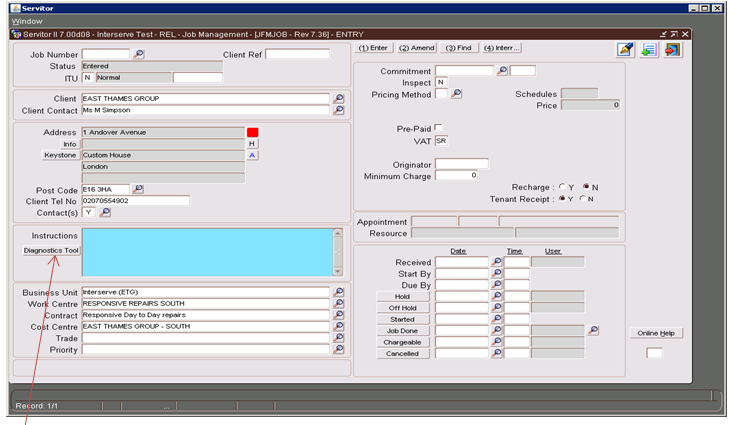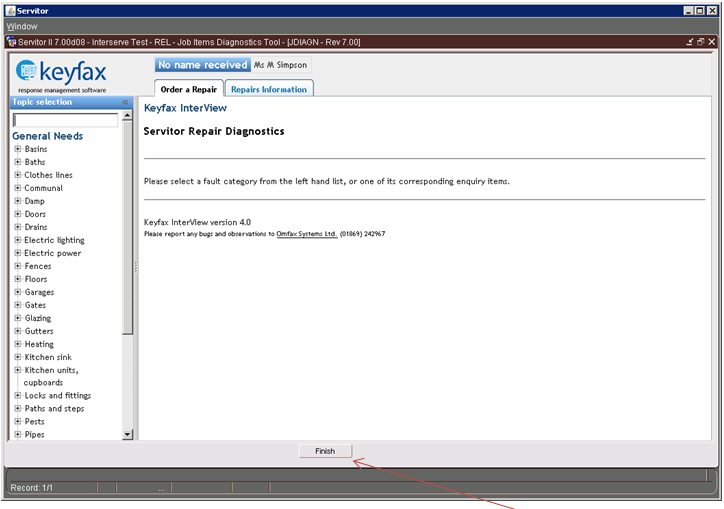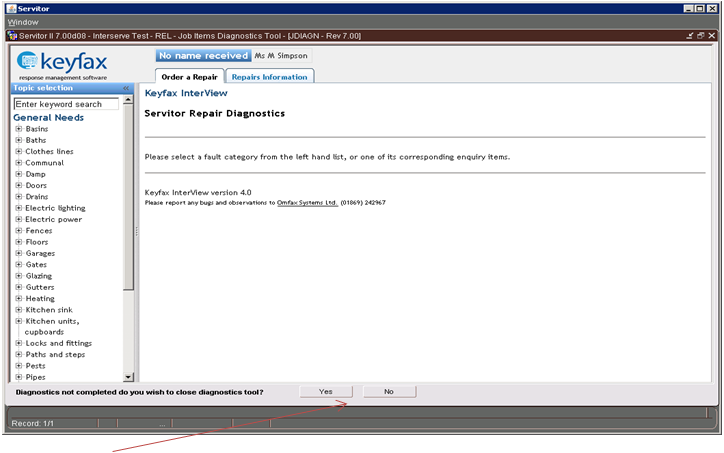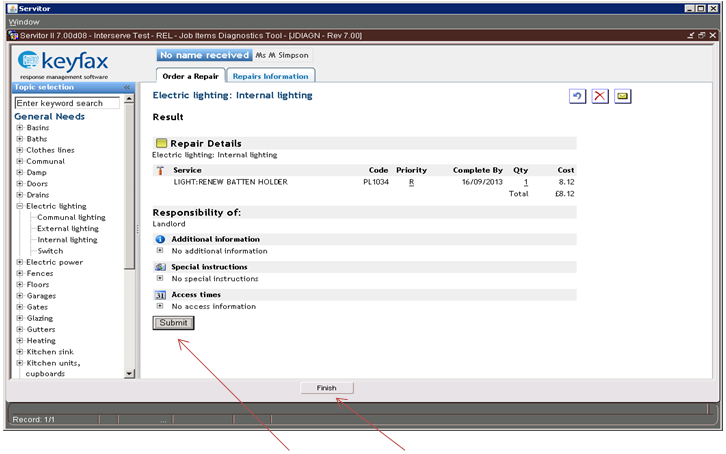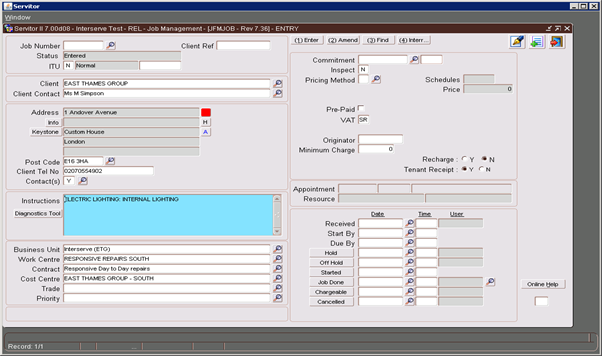Difference between revisions of "Civica"
(→Contact Manager) |
(→Servitor) |
||
| (2 intermediate revisions by the same user not shown) | |||
| Line 1: | Line 1: | ||
==Servitor== | ==Servitor== | ||
| + | |||
| + | ===Raising a Servitor job with Keyfax integrated=== | ||
| + | |||
| + | [[File:315.png]] | ||
| + | |||
| + | Diagnostics button appears when cursor in ‘Instructions’ field. Select this to activate Servitor/keyfax screen. | ||
| + | |||
| + | [[File:316.png]] | ||
| + | |||
| + | If the Keyfax window is terminated before an SOR is added by selecting the ‘Finish’ button the following question will appear at the bottom of the screen. | ||
| + | |||
| + | [[File:317.png]] | ||
| + | |||
| + | Select ‘Yes’ or ‘No’ button to exit the screen or continue. This needs to be answered so that if the user continues the ‘Finish’ button reappears, so that the correct action is taken when the repair is added to the job. | ||
| + | |||
| + | Selecting ‘Yes’ takes user back to job maintenance screen with no repairs (items) to add to the job | ||
| + | |||
| + | [[File:318.png]] | ||
| + | |||
| + | If user continues, selects the repair, submits and then finishes the diagnostics tool, control will go back to job maintenance screen with the ‘Instructions’ field populated with job description from keyfax | ||
| + | |||
| + | [[File:319.png]] | ||
===Example Export XML=== | ===Example Export XML=== | ||
| Line 57: | Line 79: | ||
===Example Import XML=== | ===Example Import XML=== | ||
| − | <KeyfaxData test="0"> | + | <KeyfaxData test="0"> |
<Startup> | <Startup> | ||
<OriginatingSystem>Servitor</OriginatingSystem> | <OriginatingSystem>Servitor</OriginatingSystem> | ||
| Line 218: | Line 240: | ||
[[File:CMerror.png]] | [[File:CMerror.png]] | ||
| − | + | Upon examination of the error file mentioned above, the contents showed as: | |
<CTXRepair> | <CTXRepair> | ||
Latest revision as of 11:00, 2 October 2018
Contents
Servitor
Raising a Servitor job with Keyfax integrated
Diagnostics button appears when cursor in ‘Instructions’ field. Select this to activate Servitor/keyfax screen.
If the Keyfax window is terminated before an SOR is added by selecting the ‘Finish’ button the following question will appear at the bottom of the screen.
Select ‘Yes’ or ‘No’ button to exit the screen or continue. This needs to be answered so that if the user continues the ‘Finish’ button reappears, so that the correct action is taken when the repair is added to the job.
Selecting ‘Yes’ takes user back to job maintenance screen with no repairs (items) to add to the job
If user continues, selects the repair, submits and then finishes the diagnostics tool, control will go back to job maintenance screen with the ‘Instructions’ field populated with job description from keyfax
Example Export XML
<?xml version="1.0" encoding="utf-8" ?>
<KeyfaxData>
<Call kfRepeat="1" name="Call{n}" type="{any of RD, FL or ROL}">
<Company>{as passed in startup xml}</Company>
<CategoryId>{internal category id}</CategoryId>
<CategoryText>{Keyfax category text}</CategoryText>
<TopicId>{internal topic id}</TopicId>
<TopicText>{Keyfax topic text}</TopicText>
<CallText>{recorded call description}</CallText>
<LogDate>{dd/MM/yyyy HH:mm:ss}</LogDate>
<UserCode>{Keyfax userCode}</UserCode>
<AssetID>{as passed in startup xml}</AssetID>
<Asset>{as passed in startup xml}</Asset>
<Tenancy>{as passed in startup xml}</Tenancy>
<TenantId>{as passed in startup xml}</TenantId>
<Tenant>{as passed in startup xml}</Tenant>
<ReasonCode>{as captured by Keyfax}</ReasonCode>
<ReasonText>{as captured by Keyfax}</ReasonText>
<Recharge>{0 = no recharge or 1 = recharge}</Recharge>
<RechargeCode>{as captured by Keyfax}</RechargeCode>
<RechargeCost>{total cost ex vat}</RechargeCost>
<ScheduleId>{Keyfax orderId}</ScheduleId>
<SiteVisit>{as captured by Keyfax}</SiteVisit>
<AdditionalInfo>{as captured by Keyfax}</AdditionalInfo>
<SpecialInstructions>{as captured by Keyfax}</SpecialInstructions>
<RepairCount>{serviceCount}</RepairCount>
<AdviceCount>{messageCount}</AdviceCount>
<ActionCount>{taskCount}</ActionCount>
<SubActionCount>{taskScriptCaptureCount}</SubActionCount>
<Repair name="Repair{n}">
<CompleteBy>Template:Dd/MM/yyyy HH:mm:ss</CompleteBy>
<ResponseDays>{response days}</ResponseDays>
<Priority>{priority code configurable in Keyfax}</Priority>
<PriorityId>{internal Keyfax priority id}</PriorityId>
<RepairCode>{SOR code configurable in Keyfax}</RepairCode>
<RepairCodeDesc>{short SOR description}</RepairCodeDesc>
<UnitOfMeasure>{unit of measure}</UnitOfMeasure>
<UnitOfMeasureQuantity>{quantity}</UnitOfMeasureQuantity>
<Contractor>{contractor code fixed for each SOR}</Contractor>
</Repair>
<Advice name="Advice{n}"> {details of messages presented to the caller}
</Advice>
<Action name="Action{n}" type="{Keyfax action type}"> {details of emails, letters etc. generated by the script}
</Action>
<SubAction name="SubAction{n}" owner="{action code using this information}" type="{Keyfax sub-action type}"> {details of specific information captured in the script}
</SubAction>
</Call>
<GUID>{as returned from Keyfax Startup}</GUID>
<Status>1</Status>
</KeyfaxData>
Example Import XML
<KeyfaxData test="0">
<Startup>
<OriginatingSystem>Servitor</OriginatingSystem>
<Mode>RD</Mode>
<UserName>Operator</UserName>
<Config>ETG_Servitor_Test</Config>
<ClientID>Interserve</ClientID>
<CallerDetails isTenant="Y" >
<CallerID>123456</CallerID>
<Caller>RUPERT JONES,21 The Causeway,Bicester,OXON,B23 7AS</Caller>
<Title>MR</Title>
<FirstName>Rupert</FirstName>
<LastName>Jones</LastName>
<DOB>16-12-1976</DOB>
<MainTelephone>01869242967</MainTelephone>
<HomeTelNo>01234 555 666 </HomeTelNo>
<WorkTelNo>01869 242 967</WorkTelNo>
<Mobile>07779235451</Mobile>
<Email>RJ@hotmail.org</Email>
<Notes>If not available at main Contact number, please try on Mobile phone.</Notes>
<Financials>
<CurrentBalance>445.54</CurrentBalance>
<EligibleRent>112.50</EligibleRent >
<Contributions>74.35</Contributions>
<RegularPaymentMethod>DIRECTDEBIT</RegularPaymentMethod>
</Financials>
<Alert Type="xxx" Severe="yes/no" Level="xxx">Visually Impaired</Alert>
<Alert Type="xxx" Severe="yes/no" Level="xxx">Blind</Alert>
<Dependent>
<Name></Name>
<DOB></DOB>
<Sex></Sex>
<Alert Type="xxx" Severe="yes/no" Level="xxx">Visually Impaired</Alert>
<Alert Type="xxx" Severe="yes/no" Level="xxx">Blind</Alert>
</Dependent>
</CallerDetails>
<TenancyDetails>
<Tenancy>STD</Tenancy>
<TenancyType>Assured</TenancyType>
<Tenure_Code>1</Tenure_Code>
<OnMutualExchangeRegister>N</OnMutualExchangeRegister>
<OnTransferRegister>N</OnTransferRegister>
<TenancyCommencementDate>YYYY/MM/DD</TenancyCommencementDate>
<HousingOfficer>Robert Price</HousingOfficer>
<MainTenant>Y</MainTenant>
<JointTenant TenantId="xxx">
<Title>MR</Title>
<FirstName>Rupert</FirstName>
<LastName>Jones</LastName>
<DOB>YYYY/MM/DD </DOB>
<MainTelephone>01869242967</MainTelephone>
<HomeTelNo>01234 555 666 </HomeTelNo>
<WorkTelNo>01869 242 967</WorkTelNo>
<Mobile>07779235451</Mobile>
<Email>RJ@hotmail.org </Email>
<Alert Type="xxx" Severe="yes/no" Level="xxx">Visually Impaired</Alert>
<Alert Type="xxx" Severe="yes/no" Level="xxx">Blind</Alert>
</JointTenant>
</TenancyDetails>
<PropertyID>616161</PropertyID>
<Property>
<AddressLine1>21 THE CAUSEWAY</AddressLine1>
<AddressLine2></AddressLine2>
<AddressLine3></AddressLine3>
<AddressLine4></AddressLine4>
<AddressLine5></AddressLine5>
<City>BICESTER</City>
<County>OXON</County>
<Postcode>OX26 6AN</Postcode>
<DefaultContractor id="xxx">Willmott Dixon</DefaultContractor>
<Contractor id="xxx" trade="Gas">PHJONESN</Contractor>
<ConstructionDate>YYYY/MM/DD</ConstructionDate>
<InDefectLiabilityPeriod>Y</InDefectLiabilityPeriod>
<DefectLiabilityExpiryDate>YYYY/MM/DD</DefectLiabilityExpiryDate>
<TotalBedrooms>3</TotalBedrooms>
<PropertyLastGasServiceDate>YYYY/MM/DD</PropertyLastGasServiceDate>
<PropertyTypeCode>BLK</PropertyTypeCode>
<PropertyTypeDescription>BLOCK</PropertyTypeDescription>
<BlockCode>66667</BlockCode>
<Scheme_Code>S0234</Scheme_Code>
<LA_Code>127</LA_Code>
<Road_Code>R0461</Road_Code>
<ComponentData>
<Component>
<Description>HEATINGTYPE</Description >
<Type>GASBOILER</Type>
<Make>Worcester</Make>
<Model>DW123</Model>
<SerialNumber>7894546136 </SerialNumber>
<InstallDate>YYYY/MM/DD</InstallDate>
<WarrantyExpiryDate>YYYY/MM/DD</WarrantyExpiryDate>
<WarrantyNumber>21234</WarrantyNumber>
<LastServiceDate></LastServiceDate>
<NextServiceDate></NextServiceDate>
<Contractor></Contractor>
<Location></Location>
</Component>
<Description>SHOWER</Description>
<Type>ELECTRIC</Type>
<Make>Honeywell</Make>
<Model>EL345</Model>
<SerialNumber>7894546136 </SerialNumber>
<InstallDate>YYYY/MM/DD</InstallDate>
<WarrantyExpiryDate>YYYY/MM/DD</WarrantyExpiryDate>
<WarrantyNumber>21234</WarrantyNumber>
<LastServiceDate></LastServiceDate>
<NextServiceDate></NextServiceDate>
<Contractor>SHOWERSRUS</Contractor>
<Location></Location>
</ComponentData>
<Adaptations>
<Adaptation Code="LIFT:STAIR">STAIR LIFT IN PROPERTY</Adaptation>
<Adaptation Code="HANDRAIL">HANDRAILS IN PROPERTY</Adaptation>
</Adaptations>
<PlannedMaintenance>
<PMJob>
<ProgrammeCode>GASSERVICING0607</ProgrammeCode>
<ProgrammeDescription>Servicing Of Gas Appliances 2006/07</ProgrammeDescription>
<Contractor>Enterprise</Contractor>
<ContractStatus>OPEN</ContractStatus>
<LastCompletedDate>YYYY/MM/DD</LastCompletedDate>
<WarrantyPeriod>12 months</WarrantyPeriod>
<NextPlannedDate>YYYY/MM/DD</NextPlannedDate>
</PMJob>
</PlannedMaintenance>
<ContactHistory Range="Last 10 months">
<CallType id="xxx">Repair</CallType>
<CallRef>987654321</CallRef>
<Status>COMPLETE</Status>
<Description>Heating</Description>
<RaisedDate>YYYY/MM/DD HH:MM</RaisedDate>
<TargetDate>YYYY/MM/DD HH:MM </TargetDate>
<CompletedDate>YYYY/MM/DD HH:MM</CompletedDate>
<Comments>Migrated from Works Order Ref.12345</Comments>
<ReferredTo>P H Jones Gas Servicing</ReferredTo>
<JobLineItem id="1">
<SoRCode>12345A</SoRCode>
<SoRShortDescription>Find Fault and Rectify</SoRShortDescription>
<Quantity>1</Quantity>
<Trade>GAS</Trade>
<PriorityCode>E</PriorityCode>
<Location>BEDROOM</Location>
</JobLineItem>
</ContactHistory>
<Warning Type="xx">Asbestos</Warning>
<Warning Type="xx">Violent history</Warning>
<Notes>If not available at main Contact number, please try on Mobile phone.</Notes>
</Property>
</Startup>
</KeyfaxData>
Contact Manager
The integration between Inter•View and Contact Manager also provides an indirect link to CTX Repairs. CM communicates with Inter•View via webservices and on receipt of the Export XML will significantly manipulate the data envelope it with a ‘CTXrepair’ nodeset and then forwards the XML to CTX repairs via a webservice.
Known issues
A problem has been reported whereby the following message is displayed by CM:
Upon examination of the error file mentioned above, the contents showed as:
<CTXRepair>
<Actions>
<GUID>a44fff01-18cc-456a-9d4b-c75fcdf3a879
</GUID>
<ErrorMessage>Urgency not known</ErrorMessage>
<TenantID>031892
</TenantID>
<Calls>
<CallNo>265808
</CallNo>
</Calls>
</Actions>
<KeyfaxData>
<Call>Call1
<RecordedText>Glazing: Double glazing; reglaze required; crime reference number_; C/49090/2017; Kitchen window; clear glass; more than 1sm; fair wear and tear
</RecordedText>
<AdditionalInfo>Tenant reporting that there was incident on weekend where his window got smashed glazing needs replacing ASAP. Best contact number 07504 110 296
</AdditionalInfo>
<SpecialInstructions>07504 110896- Alternative tel no.
</SpecialInstructions>
<ActionCode>
</ActionCode>
<SiteVisit>
</SiteVisit>
<Service>Service1
<CompleteBy>13/11/2017 12:05:14
</CompleteBy>
<Priority>U
</Priority>
<ServiceCode>551007
</ServiceCode>
<ServiceCodeDesc>DOUBLE GLAZED UNIT:REGLAZE OVER 1.0SM-CLEAR LOW E
</ServiceCodeDesc>
<Quantity>1
</Quantity>
</Service>
<Advice>Advice1
<AdviceCodeDesc>Use safety glass in doors and adjacent windows
</AdviceCodeDesc>
<AdvicePlainText>Safety glassSafety glass required to all panes:in doorsin windows adjacent to doorsin windows below waist (800mm) height(See Diagram)
</AdvicePlainText>
</Advice>
</Call>
</KeyfaxData>
</CTXRepair>
It seems that in this case, the priority set up in Keyfax did not exist in CTX and was corrected by Admin staff.