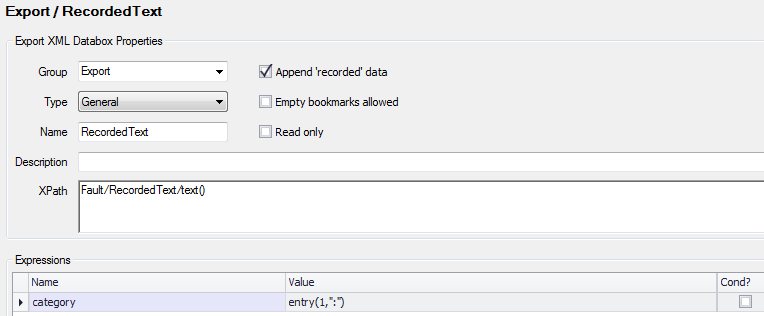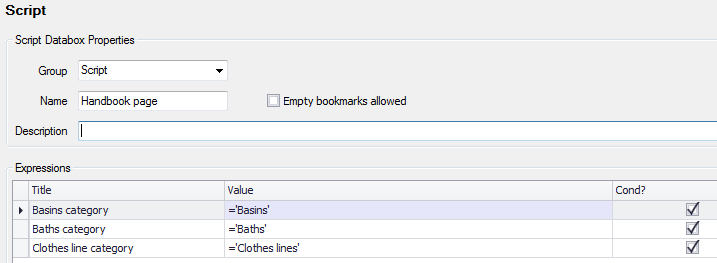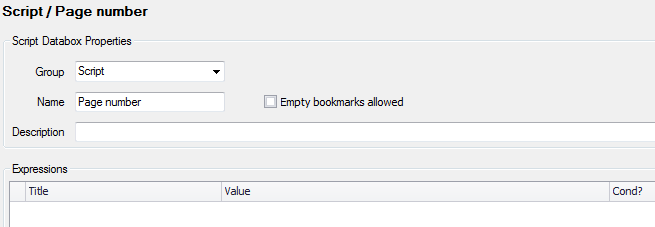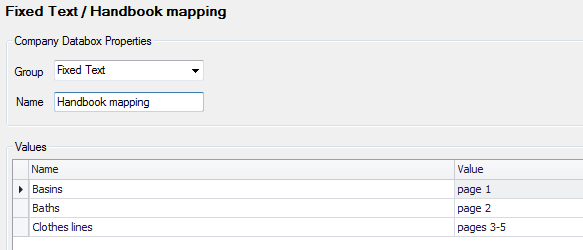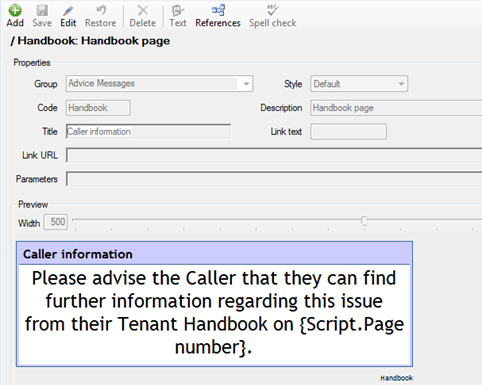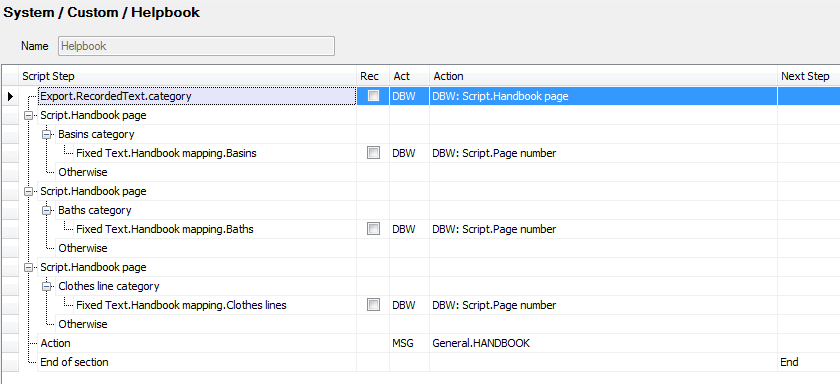Difference between revisions of "Linking Scripts to Tenant Handbook"
(Created page with "==Description== Display a message to the user that directs the caller/tenant to the correct page in their Tenant Handbook based on the selected Category in Keyfax. ==Steps==...") |
|||
| Line 2: | Line 2: | ||
Display a message to the user that directs the caller/tenant to the correct page in their Tenant Handbook based on the selected Category in Keyfax. | Display a message to the user that directs the caller/tenant to the correct page in their Tenant Handbook based on the selected Category in Keyfax. | ||
| − | == | + | ==Setup== |
===Step One=== | ===Step One=== | ||
Find your RecordedText, FaultText or EnquiryText Export databox and add the following expression to it. | Find your RecordedText, FaultText or EnquiryText Export databox and add the following expression to it. | ||
Latest revision as of 10:20, 13 April 2018
Description
Display a message to the user that directs the caller/tenant to the correct page in their Tenant Handbook based on the selected Category in Keyfax.
Setup
Step One
Find your RecordedText, FaultText or EnquiryText Export databox and add the following expression to it.
This will extract the category that has been selected if it is the first part of the recorded text, if not you will need to change which entry is selected
The default position for the category text in the recorded or fault text is the first.
Step Two
Create a script databox that will check which category was picked up by the first expression. Set it up listing all the categories you want to be picked up that match your handbook.
Create another script databox that you will write the correct page number into.
Step Three
Setup a company databox that will map the detected category to the desired page. This will allow you to easily make changes if the Tenant Handbook changes.
Step Four
Create a message to display the information to the user.
Step Five
Create a script that uses the above databoxes to populate the message with the page number dependant on which category has been selected.
You can then call this script whenever you want using a system script.