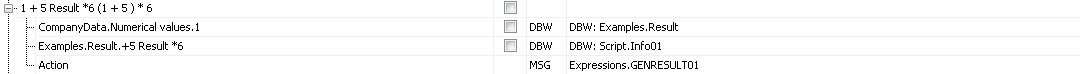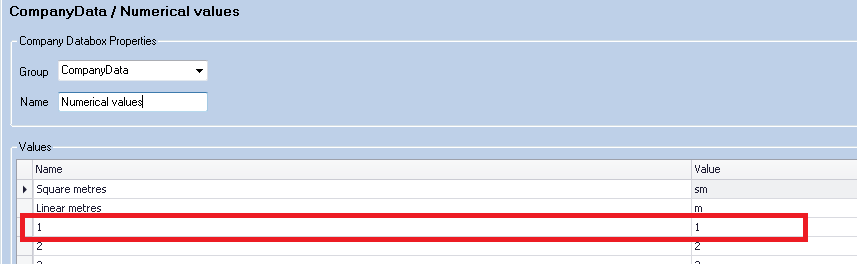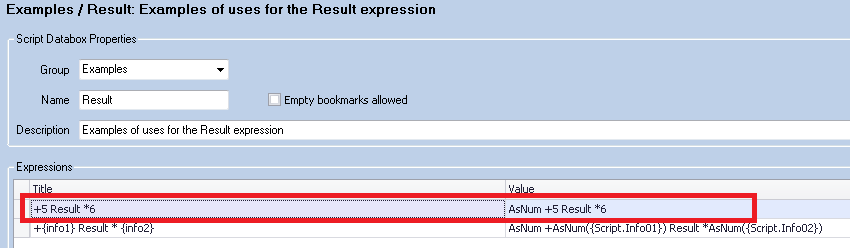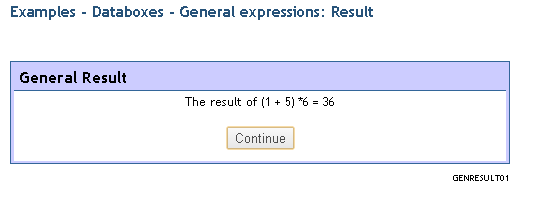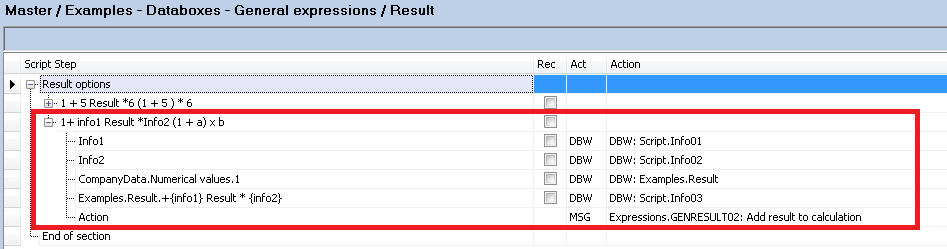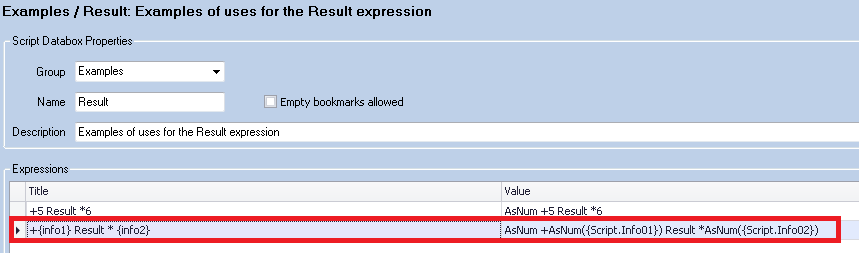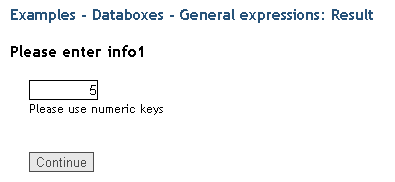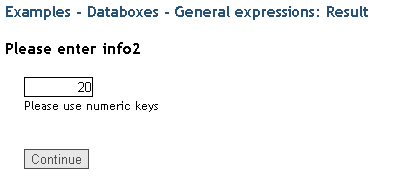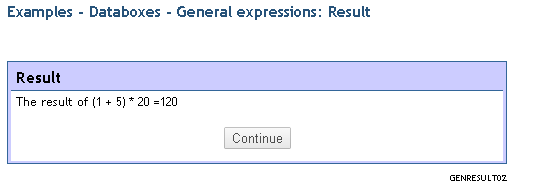Difference between revisions of "Result"
From Keyfax Wiki
(Created page with "Takes a mathematic expression and calculates the result, this can be then further manipulated. ==Example One== ===Setup=== ===Demonstration=== ==Example Two== ==Setup==...") |
|||
| (One intermediate revision by the same user not shown) | |||
| Line 2: | Line 2: | ||
==Example One== | ==Example One== | ||
| + | |||
| + | [[File:result1.png]] | ||
| + | |||
| + | (1 + 5) * 6 = x | ||
===Setup=== | ===Setup=== | ||
| + | |||
| + | [[File:result2.png]] | ||
| + | |||
| + | [[File:result3.png]] | ||
===Demonstration=== | ===Demonstration=== | ||
| + | |||
| + | [[File:result4.png]] | ||
| + | |||
| + | (1 + 5 = 6) * 6 = 36 | ||
==Example Two== | ==Example Two== | ||
| − | ==Setup== | + | [[File:result5.png]] |
| + | |||
| + | (1 + a) * b = x | ||
| + | |||
| + | ===Setup=== | ||
| + | |||
| + | [[File:result2.png]] | ||
| + | |||
| + | [[File:result6.png]] | ||
===Demonstration=== | ===Demonstration=== | ||
| + | |||
| + | [[File:result7.png]] | ||
| + | |||
| + | [[File:result8.png]] | ||
| + | |||
| + | [[File:result9.png]] | ||
| + | |||
| + | (1 + 5 = 6) * 20 = 120 | ||
Latest revision as of 13:44, 3 September 2019
Takes a mathematic expression and calculates the result, this can be then further manipulated.
Example One
(1 + 5) * 6 = x
Setup
Demonstration
(1 + 5 = 6) * 6 = 36
Example Two
(1 + a) * b = x
Setup
Demonstration
(1 + 5 = 6) * 20 = 120