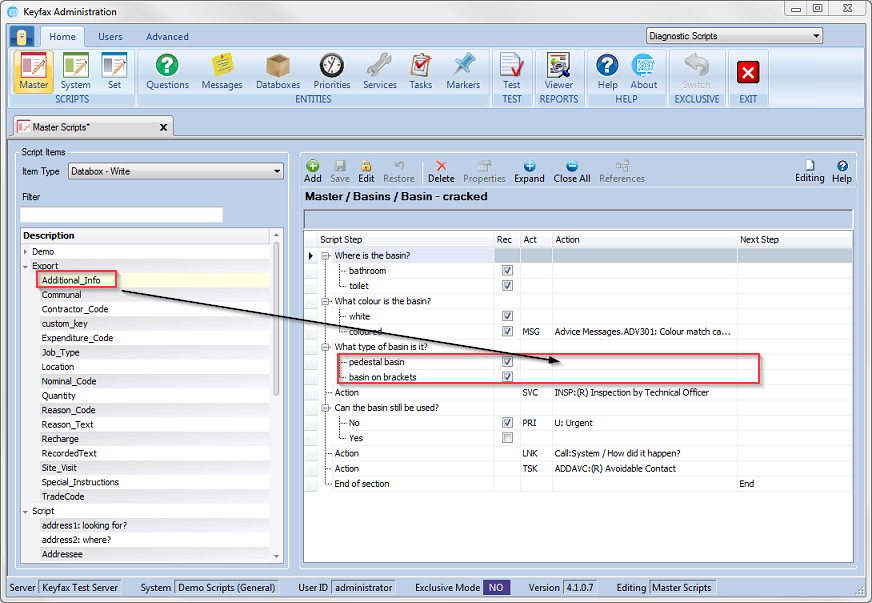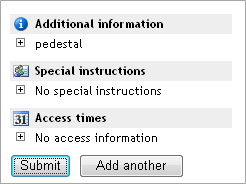Difference between revisions of "Using a Databox - Write"
From Keyfax Wiki
(Created page with "Home > Databoxes > Using a Databox - Write Using a Databox - Write To write data to a Databox, open the Script in Edit mode and select the Databox - Write option from the It...") |
|||
| (One intermediate revision by the same user not shown) | |||
| Line 1: | Line 1: | ||
| − | + | With the item type selected as '''Databox - Write''' you can add a databox to the script by dragging it into the action column as shown below. This will cause the answer of the question to be written into the databox. | |
| − | + | [[File:databoxwrite41.png]] | |
| − | + | In this example when the user selects '''pedestal''' in response to the question "What type of basin is it?", this response will be written into the Additional Information element of the Export XML file. | |
| − | |||
| − | |||
| − | + | [[File:36.png]] | |
| − | + | [[File:37.png]] | |
| − | |||
| − | |||
| − | |||
| − | |||
| − | |||
| − | |||
Latest revision as of 12:25, 21 February 2018
With the item type selected as Databox - Write you can add a databox to the script by dragging it into the action column as shown below. This will cause the answer of the question to be written into the databox.
In this example when the user selects pedestal in response to the question "What type of basin is it?", this response will be written into the Additional Information element of the Export XML file.