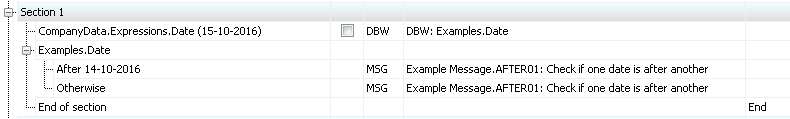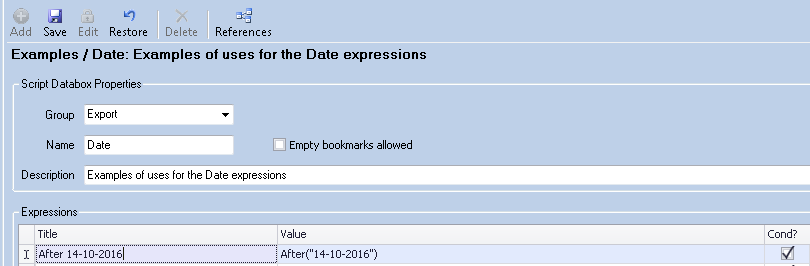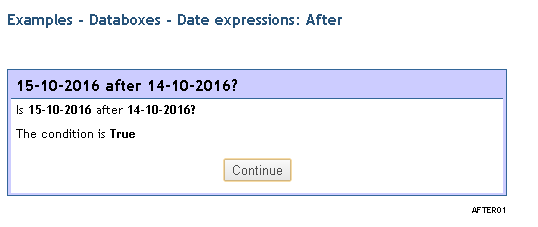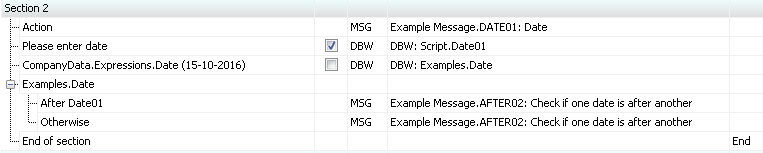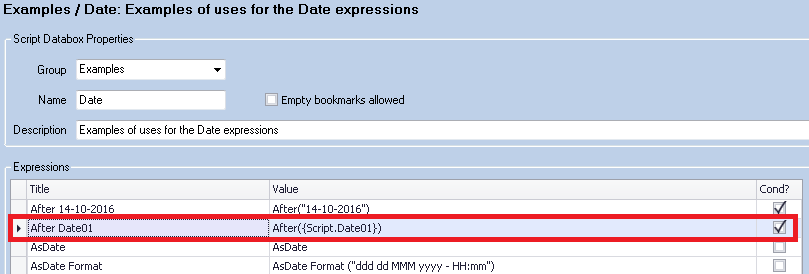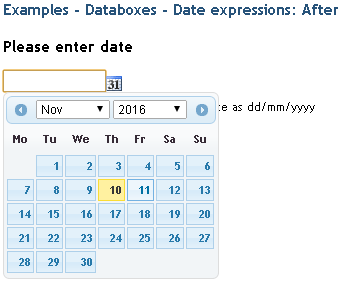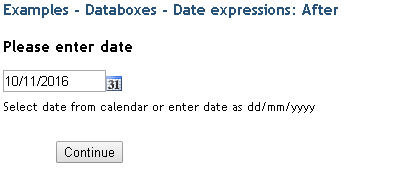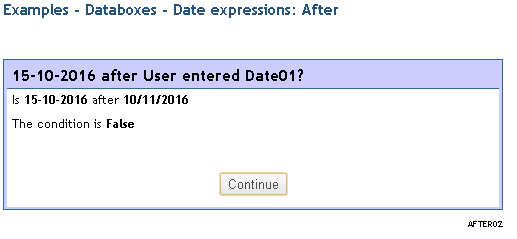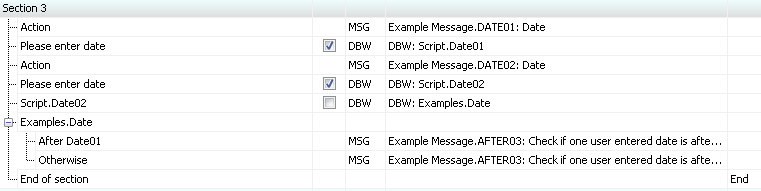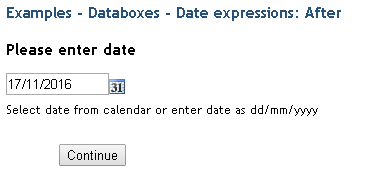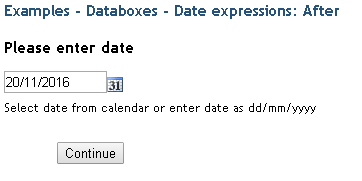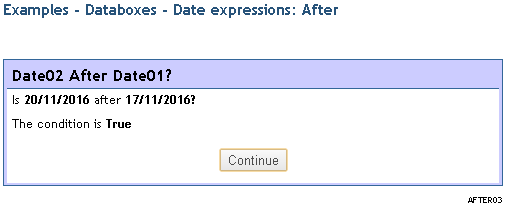Difference between revisions of "After"
From Keyfax Wiki
(→Example Two) |
(→Example Three) |
||
| Line 40: | Line 40: | ||
==Example Three== | ==Example Three== | ||
| + | |||
| + | Compare two user entered dates in Script Databoxes. | ||
| + | |||
| + | [[File:afterfunction3.png]] | ||
| + | |||
| + | *User enters date and writes it into '''Script.Date01''' | ||
| + | *User enters date and writes it into '''Script.Date02''' | ||
| + | *Script.Date02 is written into '''Examples.Date''' | ||
| + | *Run expression '''Examples.Date.After Date01''' check if '''Script.Date02''' is after '''Script.Date01''' | ||
| + | |||
| + | ===Setup=== | ||
| + | |||
| + | [[File:afterfunction7.png]] | ||
| + | |||
| + | [[File:afterfunction11.png]] | ||
| + | |||
| + | [[File:afterfunction12.png]] | ||
| + | |||
| + | [[File:afterfunction13.png]] | ||
==Example Four== | ==Example Four== | ||
Revision as of 11:35, 10 April 2019
After compares two dates and checks if the first is after the second. There are various ways this can be used in the scripts. Here are four examples of how.
These examples are available in the model scripts database
Example One
Compare two fixed values. One value from a company databox and one value in an expression.
- Read CompanyData.Expressions.Date (15-10-2016) and write into Examples.Date
- Run expression Examples.Date.After 14-10-2016 to check if it is after 14-10-2016
- Display message to the user telling them if this is true or false.
Setup
Example Two
Compare a fixed value using a Company Databox against a user entered date in a Script Databox.
- User enters date into a date question and it is written into Script.Date01
- Read CompanyData.Expressions.Date (15-10-2016) and write into Examples.Date
- Run expression Examples.Date.After Date01 to check if 15-10-2016 is after the user entered date
Setup
Example Three
Compare two user entered dates in Script Databoxes.
- User enters date and writes it into Script.Date01
- User enters date and writes it into Script.Date02
- Script.Date02 is written into Examples.Date
- Run expression Examples.Date.After Date01 check if Script.Date02 is after Script.Date01